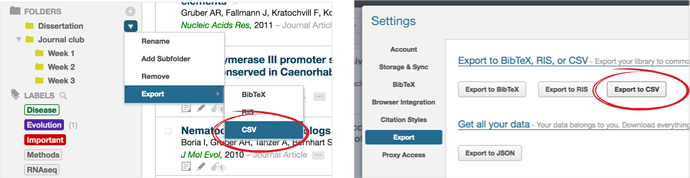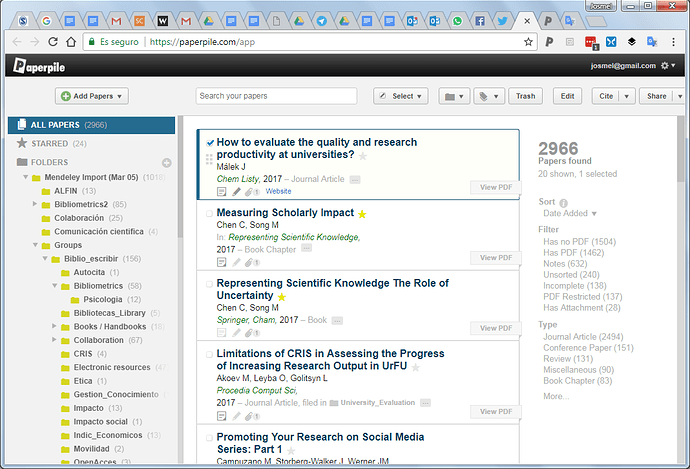Has there been any progress on this? Or ideas how I could do it?
I now need to do systematic review type analysis on the papers I have collected on a topic, and am not quite sure of the best way to go about it. Basically I need to keep counts of all the papers I collected from the various sources (Medline type, WOS, grey lit, etc), numbers of duplicates, the numbers and reasons of papers subsequently rejected, before then doing analysis into themes, findings, methodology etc etc on the remaining ones - probably somewhere between 100-200.
I’ve thought about attempting it using tags within Paperpile, but as I need to produce a tabular summary of the papers anyway I’m trying to find the most efficient way to do it.