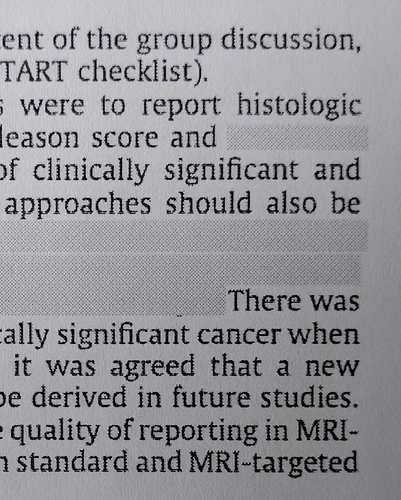I understand that few people print things out these days (and this is part of the reason it took me 2 years to notice this bug, unless it was introduced recently), but the fact of the matter is that PDF documents that contain MetaPDF highlights do not show the highlighted text when printed out. The context shows as completely covered by non-transparent highlights. Is this the expected behavior?
I printed a PDF, and ALL the important sections (highlighted) were obscured. This seems quite a significant issue, in my opinion.
That looks like a bug. Could you send one of the affected PDF to andreas@papeprile.com? Thanks for your help.
I found a workaround.
Rather than printing from the Chrome browser:
- In MetaPDF, File > Download File
- Open file in another application and print from there, e.g., Preview. Do not use Chrome. This seems to be a Chrome-related issue. I opened and printed from Firefox, and the text was not obscured.
Unfortunately, this workaround didn’t work for me.
Never mind - it looks like the old highlights obscure the text no matter how I print the document, but those created more recently print correctly. I don’t have time to test to confirm, but that’s what it looks like.
@andreas would be good to have some “official” comment on what is the expected behavior at this moment in time.
Up voting this issues! I print PDFs to read on my daily company bus commute as reading on a screen gives me headaches.
If it is still an issue, please send the PDF file to andreas@paperpile.com and we can check what is going wrong.
I confirm this issue is still unresolved. I sent email to @andreas as instructed.
This is a very disruptive bug! I now need to go back and remove all highlights, and print again!
I found a workaround - use underline instead of overlay highlight style (see below). Confirm this type of highlight does not obscure the content while printing.
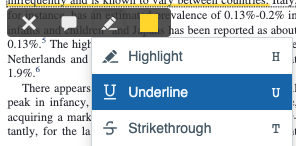
I confirm this issue is still unresolved. I sent email to @andreas as instructed.
@andreas do you have any thoughts?
The workaround I suggested will only work for new highlights, if one remembers to apply it, so would be really nice to fix the underlying issue.
Apologies for the radio silence. Andreas and the team have been busy working on a new version of the beta viewer; they’re expecting to test in the coming weeks and will specifically check if the error persists in the update (which hopefully won’t be the case).