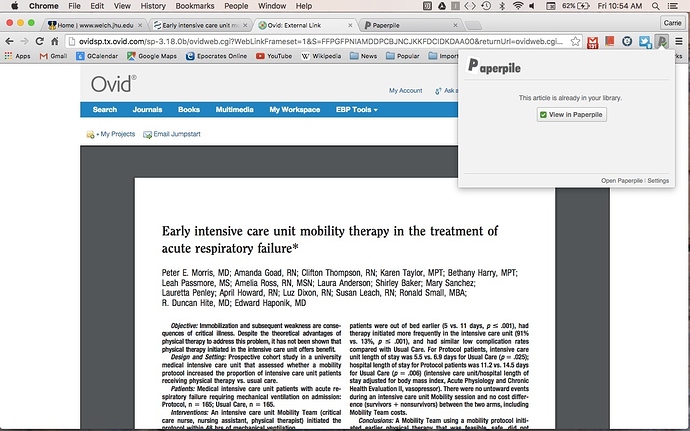Hi,
I have loved using Paperpile over the last few months but I can’t figure out what makes this feature work or not. I have a bunch of references already in my library but it can’t auto-download all the PDFs. So I go find them and the add-on says the reference is already in my library. Sometimes it includes the option to attach the PDF to the reference I was just looking at and sometimes it doesn’t so I have to go through a few extra steps. It doesn’t seem to have to do with looking at the actual PDF or the page with the link to the PDF. It doesn’t seem to have to do with selecting the reference in paperpile first. Please let me know what I’m missing or if this is something you are working on. Thanks!
As a side-note: any chance of being able to sign into my institution’s library through paperpile so it has access to more pdfs?