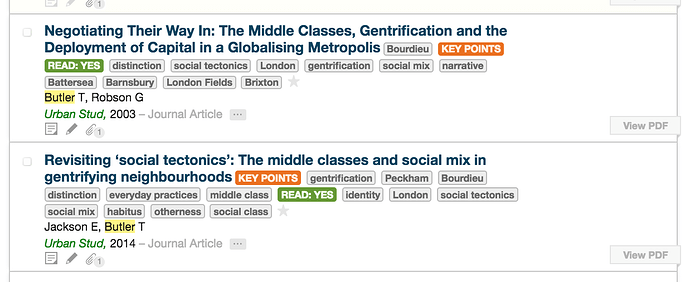Hello everyone,
I’d like to know if there is a way of changing the label order in each bibliographic entry. So far, it just seems to follow the order in which I put the labels. However, more often than not I’d like to reorder them once I’m done tagging, either because I want to sort the tags in order of relevance for the article, or because I use some “functional” tags that I’d like to see always on top.
For example, here:
I’d like to have the “READ” status on top, followed by the “KEY POINTS” label, and then order the tags like this “gentrification, social tectonics, distinction…”.
Sure enough, I could do it ex ante, by selecting the labels in the desired order - but I have a rather messy and brain-stormingy way of tagging articles, which is ill-fitted to this orderly procedure.
Is there any way to do that ex post ?
Thank you,
Andrea