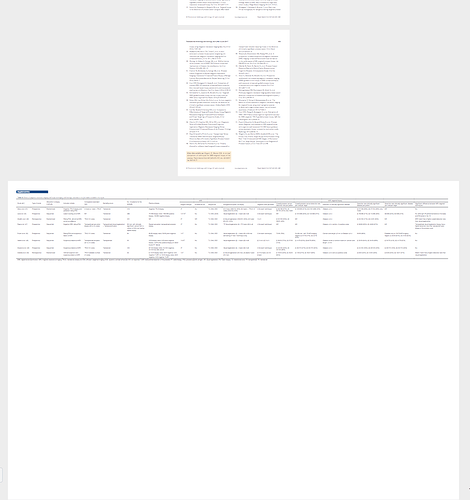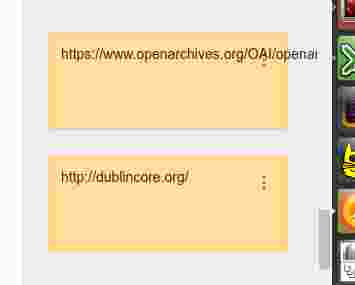Hello,
First of all I love this new annotator! Since I switched to it a few days ago, though, the main app has been pretty buggy. I’ve accessed my account from two different computers that usually run Paperpile fine, but since switching to the beta I keep getting the error message that I need to sign into my account again whenever I do anything in the main app. I also have to sign in again in the app and in Google Scholar when I try to add a citation from there.
It looks like these issues have gone away since I switched to Chrome default view for the PDF annotator. But I’m writing my comprehensive exam for my Master’s this weekend so it’s really, really inconvenient to have my annotations missing. Is there another fix where I can still see my annotations without the signing-in bug? Please advise!
Thank you all for your hard work. I’m super glad to see progress on Paperpile.