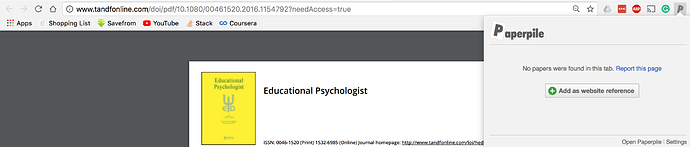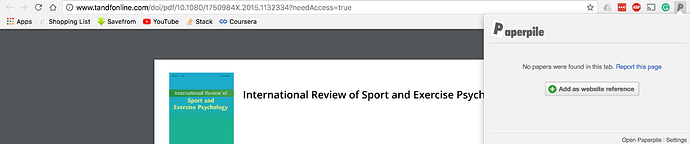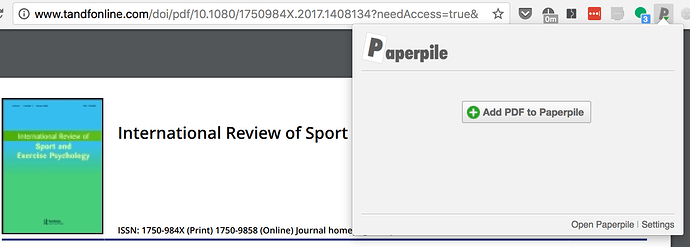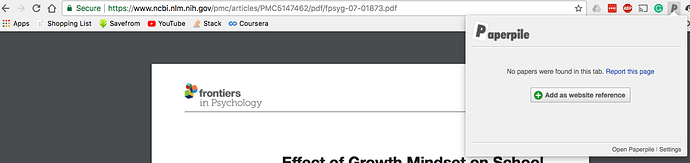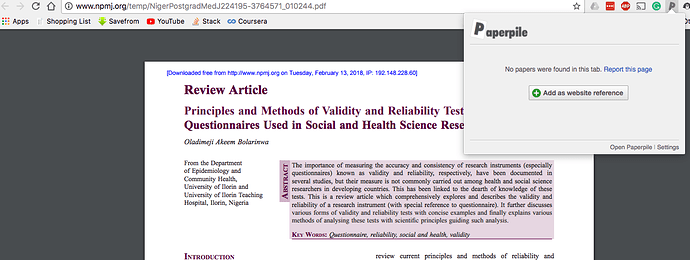'Morning everyone,
On my computer, Paperpile appears to have gotten worse at detecting PDFs. Even when the only thing in the window is a pdf, it rarely allows me to import PDF as it used to. I now have to download each PDF then re-upload to paperpile. It’s only two extra steps, but sufficiently annoying to want to fix. Does anyone know how to fix it?
Cheers,
Mike
Example 1:
Example 2: