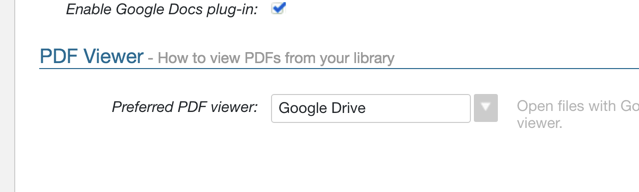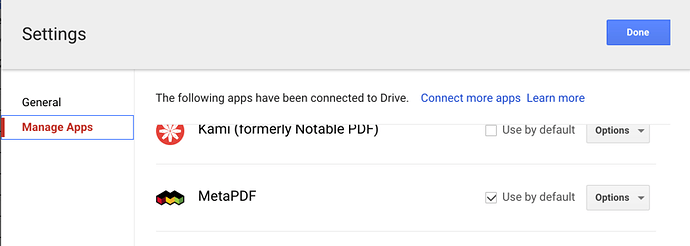Continuing the discussion from Highlight and annotate PDFs: now in beta:
I am having troubles with the annotator interface. I need to open a PDF file, and I know where it is in my Google Drive folder structure, but file opener dialog in MetaPDF gives me a flat list of all files on my drive. I have no clue how the file is called, I just imported a directory into the drive! Can you provide a more usable interface?
If this is not the preferred way to provide feedback for the annotator, sorry, and please let me know how this should be done instead.