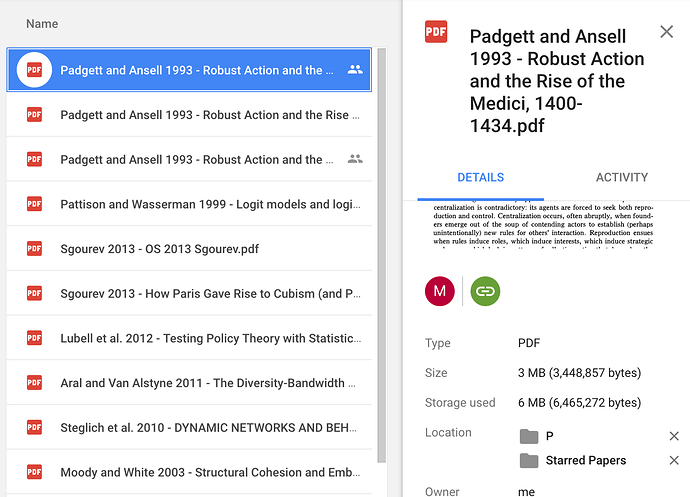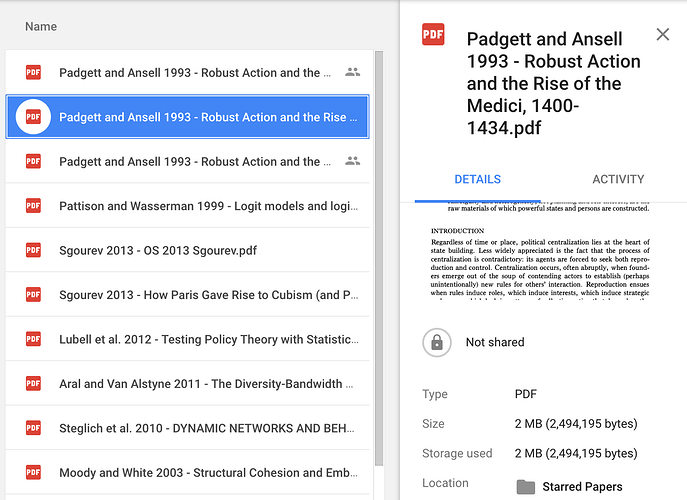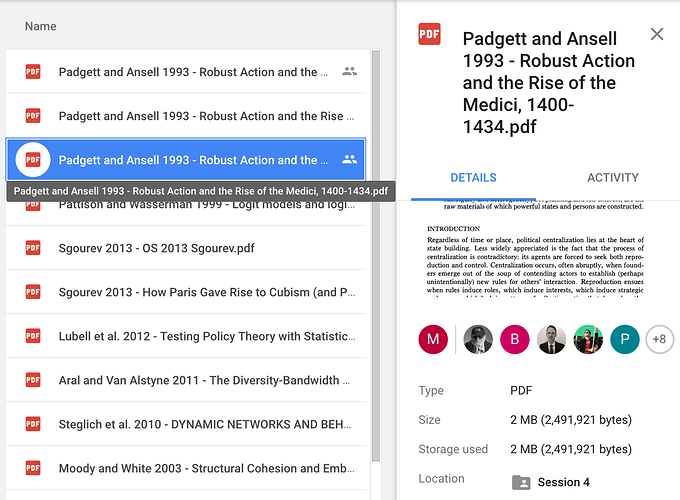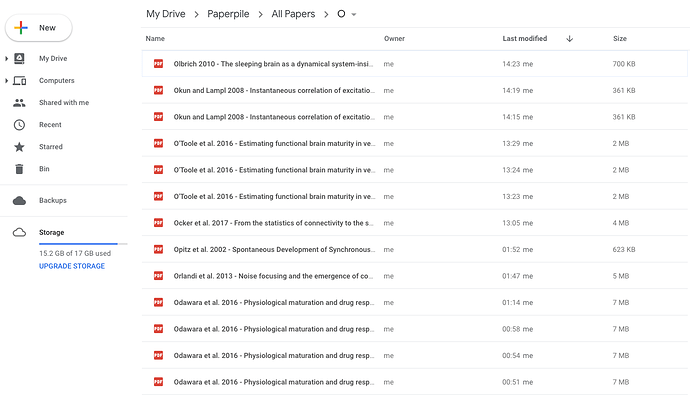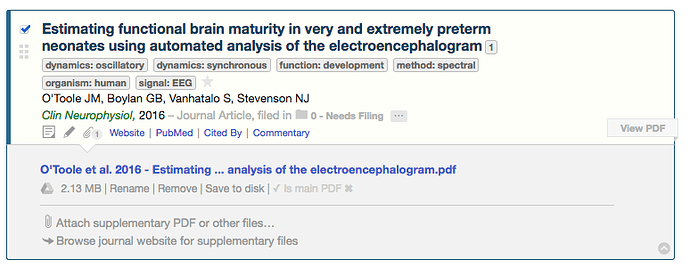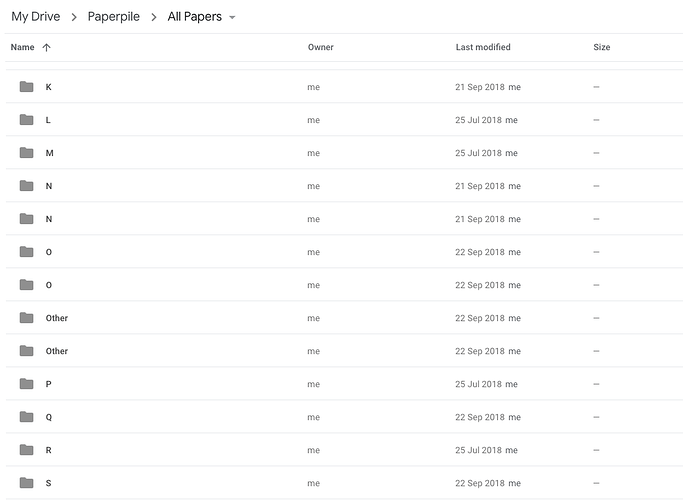Started using Paperpile recently to evaluate it for my laboratory and was initially very impressed. However, I’ve just recently noticed that I have many duplicated PDF files with the filename paper_name (1).pdf, paper_name (2).pdf and so on inside the Paperfile folder.
Furthermore I noticed that some papers have been copied to the root directory of my Google drive, and it seems these papers also exist inside the Paperfile folder. Can I delete the PDFs that are outside of the Paperfile folder?
I just noticed these problems this morning after doing a Mendeley import last night.
I’m also not using any third-party apps such as GoodReader so there should not be any sync problems.
Any help on this would be greatly appreciated.