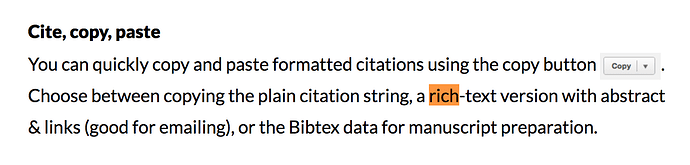I’m a new Paperpile user, and in the user guide and help page it says you can copy a rich-text formatted citations with abstracts by using the “copy button,” however I don’t see a copy button anywhere, or any place where I can get these rich-text citations.
This screenshot is taken directly from https://paperpile.com/help. Do I need to do something for this copy button to show up, or am I somehow missing this? Maybe the help page is outdated and this feature doesn’t exist anymore, because I cant find it anywhere.