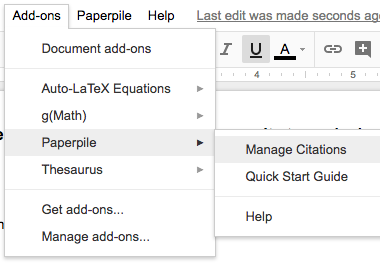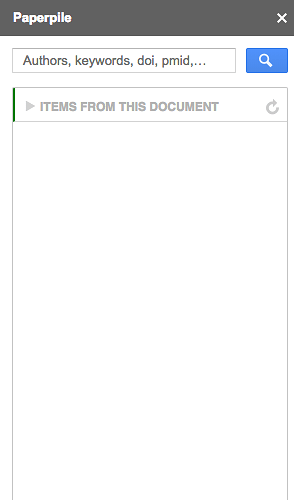I have a moderate document (the text with references has just about 12 pages), in the final stages of editing. 162 references. After I changed the citation style, I started getting this error: “Whoops — something went wrong while formatting your document.”
I tried reloading the document, restarting the extension, opening the document in “incognito” mode - always the same error. In the incognito, it did reformat the references, but still gave me the error, and I don’t know how to interpret it (could it be that they are not messed up in some way?).
This does not help with the trust in the platform. I have to finalize the document today, and have really no time to debug this. Disappointing.
Can you please think about some error messages and logs better than “Whoops” to troubleshoot problems with the product? There must be something more detailed. There is nothing worse than “Whoops” when you are working towards a fixed deadline.