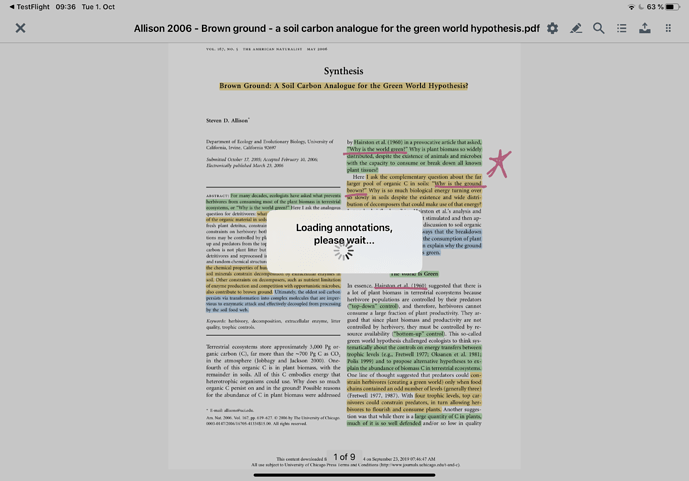I tested the new and nice version in my IPad. Everything worked well, except when I click “on your device”. I loved the new layout. Good job!
New UI design is really nice! Keep up the great work. We continue to use PaperPile in our group.
Hello! Love using this on my Chromebook, would love an invite for the Android Paperpile beta!
I would really like an invite for trying this on iOS
Bug report for the new update on Android: love the night mode feature, but text selection isn’t visible when this is enabled. So if you want to highlight, the text selection isn’t visible, but once you “highlight”, the highlight is.
Hi, I would love to test the android app, I signed up for testing a while ago but didn’t get any invite 
Bug report: Notations/highlights made in the android app not syncing/transferring to Paperpile online and are being lost (not all, but some).
Hi, I would love to test the iOS beta! I also signed up a while ago, but didnt receive an invite.  Thanks for all your work!!
Thanks for all your work!! 
Hi, I believe I signed up for Paperpile beta to test on my iPad Pro. I don’t think I have gotten an invitation, so I submitted the form again. If you are still looking for testers, would you mind adding me?  Thank you!
Thank you!
Hi,
is it possible to add papers to favorites / starred on Android with the latest app?
When I try to press the star symbol it just goes into the reference details.
BR
Bug report: An article that I have annotated on my iPad syncing and loading fine on desktop browsers but is perpetually loading on the iPad when I try to reopen it. Clearing data in settings and uninstalling the app doesn’t help.
We’re aware of the issue and it will be fixed in the next update.
Bug report: clicking on your device crashes app.
There doesn’t seem to be a way to open supplementary attachments from the iPad app. This is rather unfortunate, since in many journals the supplementary information contains the meat of the paper.
How does one remove a downloaded file from the app? I know how to clear them all at once, but how to remove one at a time?
App loads on Android 10 just fine, with sharing to app from web page working. But I’m unable to share a PDF I’ve downloaded to the app. That fails.
Re: the Android Private Beta, I am able to save links and PDFs to Paperpile, but whenever I try to open the PP app itself, it crashes.
LG G6, Android 8. What other info would be helpful?
I can’t seem to import this url at all when open in Android Google Chrome. I get a “something went wrong” error.
However this URL works:
https://www.cell.com/cell-reports/fulltext/S2211-1247(19)31226-4
I would note though that the PDF download status message seems to show only “-1%”
I requested an invite to iOS beta a while ago. Please can I get it?
Bug report (or maybe missing feature?): there doesn’t seem to be a way to get at multiple PDFs uploaded for the same reference on iPadOS. Multiple PDFs show up online, but when I try to download to my iPad only the primary one shows up.