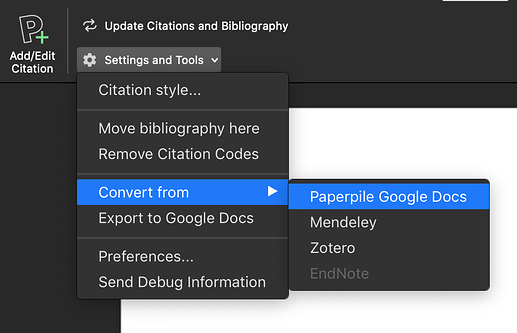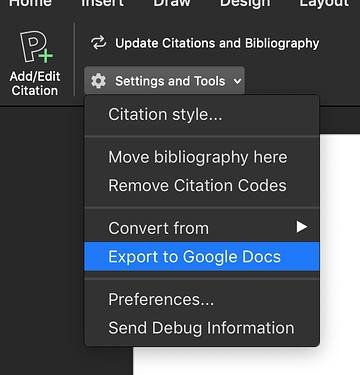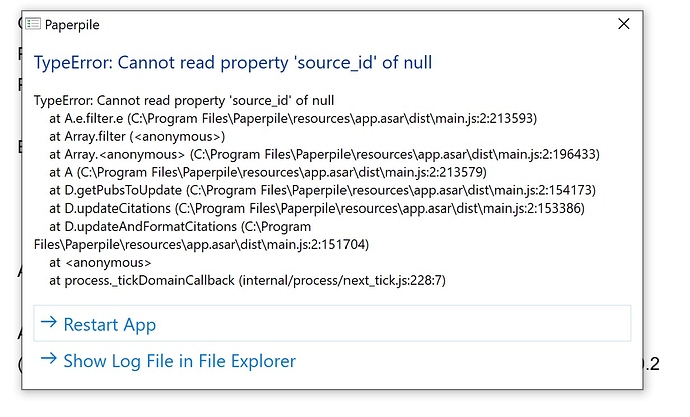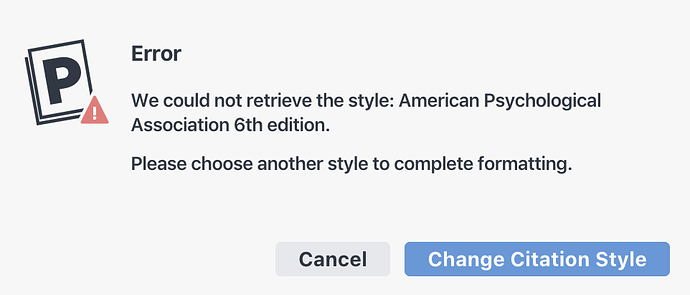When will a Windows version be released?
@jtremblay and @bashdy, please contact us via the in-app chat for an invite. It is locate in the lower-right-hand corner. I have deleted your replies to keep this thread from becoming one long string of “add me” requests.
Hello,
Any news on when the beta will become available to windows users? Thanks!
Still no word on opening the Windows Beta?
Hi Jason, I am unable to search and add citations to my word document that are not already in the original google docs document? Can it find these documents from the web as it does in google docs? I am sure i am midsing something obvious but can you assist?
At the moment you can insert citations from the Word document (if it’s already in there) and your own Paperpile library (which is always synced automatically and available offline on your computer).
“Web-lookup” as we have in Google Docs will follow. There is lots to say about this particular feature actually. We invested quite some time to make the lookup faster and more accurate in particular for citing books.
For now please use the “Add > Search online” feature in Paperpile to add a reference. It should be available immediately to cite in the Word plugin.
Quick update on the Windows release and in general on the progress.
We are working on a new release that contains most of the remaining missing core features (Google Docs import, Google Docs export, editing references in the single user and collaborative case, final UI design). That release will be available also for Windows. As always thanks for your patience 
Is there a way to cite references without adding the URL in Word? Also, does anyone know why some references do not contain the date?
If you have unchecked the “Always include DOI or URL” option it should not add the URL to books, articles etc. It should only show for Websites and other online references
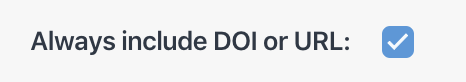
We have released a big update today including a version for Windows with the same feature set as our macOS version.
Here is all what’s new:
- Support for Windows
- Updated the complete design with a more streamlined user interface
- Convert from and to Google Docs.
- Convert from other reference managers (Mendeley and Zotero).
- Edit metadata of references directly without the web app (also offline).
- Added sharing model for collaborative work. The reference is either stored in:
- The library of the owner. It will always be up-to-date with the version from the library and only the owner can change it.
- The library of a collaborator. Only the collaborator can edit.
- Only in the Word document. Everyone can edit.
- Change between those options easily in for various scenarios
- Take ownership of a collaborator’s reference and replace it with a copy from your library (either an existing copy or the reference is imported).
- Make quick changes specific to the document which do not affect the version in your library.
- Support custom citation styles
- Many fixes and small improvements
I’ve joined the iOS and Word (Windows) Beta quite early. I love the product and I think both betas are in a good shape for a release anytime soon.
One thing which has been missing for a couple years now is something usable on an iPad (Pro). I guess that you already checked if the Paperpile Add-In could be made available within the MS Office Add-Ins on iOS, most likely with the answer being “NO”. Maybe there’s another way to offer a fully fledged, app independent way for iPad users to work on papers on the run?
How does the conversion from and to Google Docs work?
Just export the Google Doc to .docx and vice versa and the present references will be automatically converted?
Docs to Word
Export as .docx, open iit in Word and do the following:
-
Word to Docs
Simply use Export to Google Docs and follow the link we show you after the conversion:
The current plugin is for Desktop only. It is possible to create a plugin that works across Office for Web, iPad and Desktop. We decided to use a different technology so we can optimize the experience of Desktop first (offline access, quick citation popup, keyboard shortcut, …)
That said, we deliberately developed the plugin in a way that it can be easily re-used in a different add-in framework in the future. It’s similar like for our Google Docs plugin. We also added our sidebar add-on later which works everywhere (every browser, also iPad). We have similar plans for Word too, but can’t give a timeline for that.
The windows plugin does not work on my machine. When I open the app nothing is displayed (just an empty window). Clicking any of the dropdown options also does nothing on the paperpile icon in the tray. When I open Word itself I can see a “Paperpile” tab on the ribbon, but when I click any of the functions, a new instance of the Paperpile app is launched (again just an empty window that does nothing).
I have tried reinstalling and rebooting, which have not resolved the issue.
I have this reproducible bug:
When I add a new reference while working on a document with the Paperpile App active, inserting the reference in the document will cause a crash:
After the app restarts I can add the reference (or by manually restarting it).
BR
Hi, Just trying out the Word version for Mac. When I try to convert references from Mendeley it asks me to change the citation style, however won’t accept any styles. This is the error message:
@Daniel @Chris_NMM Thanks for your reports. We have just fixed these bugs in a new release.
We have released a new version 0.6.1 today:
- Fixed a network connection problem which triggered many unnecessary sync attempts.
- Improved handling of corrupt citation fields (one broken citation doesn’t crash the app anymore).
- Fixed an issue with retrieving citation styles on application start.
- Fixed wrong “Document not saved” error when converting files saved in a network folder (such as OneDrive).
- Various other bug fixes and optimizations.
Thanks for the report. I sent you a follow up private message.