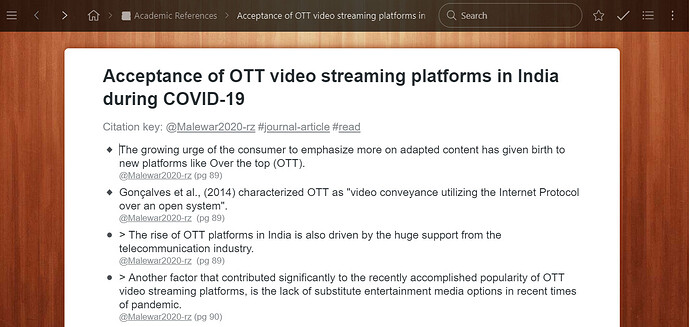I will share my current workflow using Workflowy. I have tried both (Roam and Obsidian) but somehow wasn’t able to connect with these applications.
Here are my steps:
-
In Workflowy, I make a new node with the title of the paper.
-
Transfer the annotations from Paperpile (PP) to Workflowy. I prefer the OPML format as it fits perfectly with outliner applications.
-
For every key point, I add the page number manually.
-
I simply drag the relevant point to my thesis node. There I either paraphrase or leave it as a quotation.