I really like to add “sticky notes” or comments within my paper as I am annotating it. Unfortunately I cannot do this with the Android app.
Can this be researched and added to a future release?
Thanks!
I really like to add “sticky notes” or comments within my paper as I am annotating it. Unfortunately I cannot do this with the Android app.
Can this be researched and added to a future release?
Thanks!
@Scott_Tabor do you mean sticky notes / comments beyond the ones pictured below? (screenshots are from my iPhone, but the feature is there on Android as well)
Let me know!
Vicente,
Yes. I am tablet agnostic, but going more and more to Android and Chrome OS tablets.
On my iPad Pro I noticed that there are some functions available to annotate a PDF that are not available on my Android or Chrome OS tablets.
I really like the tools available on the iPad/iOS version and would like to see them mirrored on the Android/Chrome OS side if possible.
By the way, I absolutely love Paperpile!!! I’ve used EndNote and Mendeley before and find Paperpile to be a far superior platform, plus I love the fact it is geared towards the Google environment, which I am huge fan of.
Thanks!!!
Cheers,
Scott Tabor, Ed.D.
Thanks for the reply and the lovely feedback, @Scott_Tabor! Which functions do you notice in iOS that are missing from Android? Comments / annotations in particular are available on both - screenshots from an Android phone below:
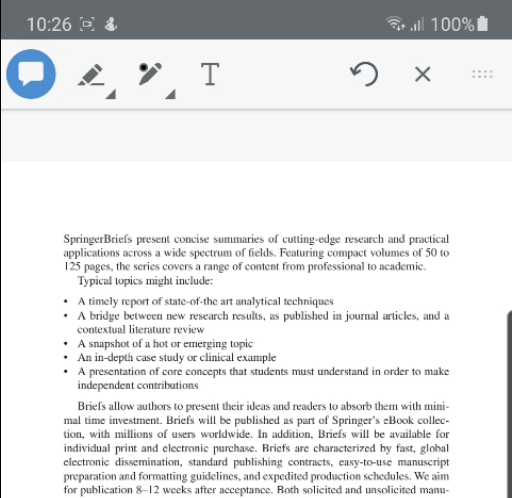
Just want to make sure we’re on the same page - if you’re referring to separate / different feature, let me know.
Vicente,
On the ipad app there is an eraser function. Additionally when you highlight a passage in the ipad app I can also apply a comment.
Neither of those functions are on the android version of the app.
Hopefully the screenshots help show the differences.
Thanks!
Cheers,
Scott Tabor, Ed.D.
Thanks for the details, @Scott_Tabor. Those features are also available on Android but displayed slightly differently. This video should clear things up.
Vicente,
Thank you for the short video tutorial. It was helpful. Yes I now see that the Android version has the same functions, but are accessed differently. Just as an aside, I find the functions to be more intuitive and more accessible on the iOS version than the Android version. There might be technical constraints on mirroring the iOS approach on Android, but I just wanted to provide my two cents.
Thanks again for all of your guidance on my inquiry!
Cheers,
Scott Tabor, Ed.D.