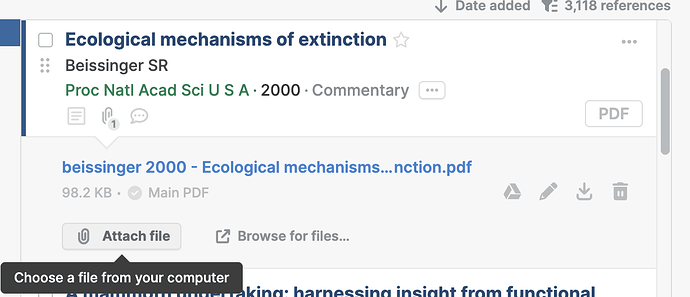I would love to have the ability to add blank pages to PDFs. When reading papers and books, I often need extra space to write down calculations or notes by hand. As far as I know, there is no way to insert blank pages within Paperpile’s PDF viewer, which makes it difficult to keep everything organized in one place.
Thanks for considering this feature!
1 Like
Welcome to our forum, @4thhia. Thank you for this request, but I don’t think it will be a priority for the team. Workarounds include adding notes to references in your library (although currently, you can’t add equations). Just click the speech bubble under a reference in your library to show the notes panel.
Alternatively, you can attach PDFs or any other files containing your notes by clicking the paperclip that shows the files panel and the Attach file button: