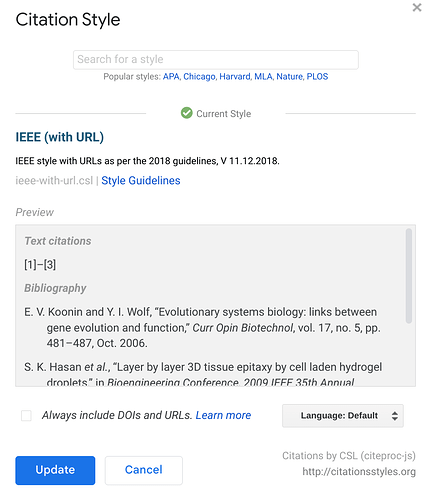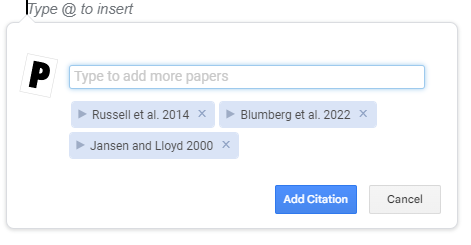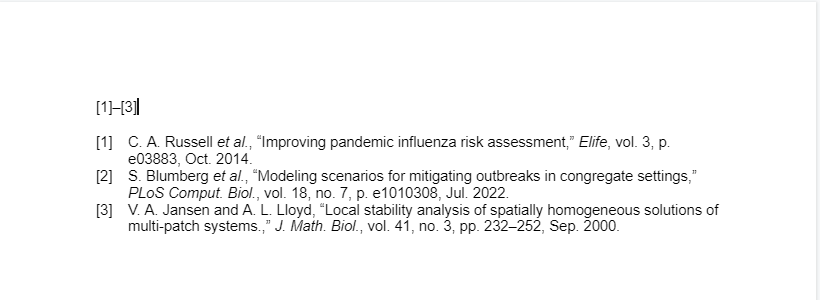I’m using google docs + Paperpile (paid version) and whenever I have consecutive citations, I’d like them to appear compressed. For instance:
As other studies have shown [10]-[15]
However, I can only achieve this:
As other studies have shown [10] [11] [12] [13] [14] [15]
which is quite annoying specially if there is limited space.
Is there a way to achieve this?
Minimal Working Example:
I’m using the paid version of Paperpile.
In the main menu of google docs, under Paperpile > Citation Style,
I have set: IEEE (with URL) (see below image).
Then I also have the Paperpile google docs Extension:
So that under Extension > Paperpile > Manage Citations it opens a menu where I can unformat the citations and read them as:
As other studies have shown [(author1 2019)](https://paperpile.com/xxx)[(author 2 Nagel et al. 2003)](https://paperpile.com/yyyy)[(author3 2015)](https://paperpile.com/zzzz)[(author4 2013)](https://paperpile.com/www)
When going back to Paperpile > Format Citations, they’re rendered showing
As other studies have shown [10] [11] [12] [13] [14] [15]
where the desired result is:
As other studies have shown [10]-[15]