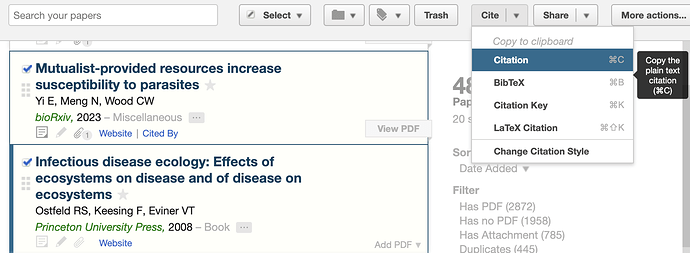I would like to cite papers used for data analysis, but I do not want to add the in text citation. How can I do this in paperpile?
@cade Welcome to the forum! You can create a bibliography by selecting references in the grid, click on Cite, select Citation from the dropdown, and copy the references to the clipboard.
I’m trying to add these citations to a google doc with citations already inserted by paperpile. Copying and pasting the plain text seems like it wont add to the referecnes for that document so the formatting wont work. Is there another way to accomplish this?
I don’t understand what you are trying to do. It sounds like you already have a document with in-text citations and a reference list generated by Paperpile in Google Docs with a chosen citation style, and you want to add additional references that you don’t cite in the text that appear after your reference list? Is this correct?
Hi there! I know this is an older thread, but I’m running into the same issue and was wondering if you ever found a solution. I also need to include some references in the bibliography that aren’t cited in the text, and I’m not sure how to do that without breaking the formatting.
Would really appreciate any insight you can share!
Thanks in advance.
Welcome to our community, @aemon! I’m happy to let you know that the team is working on a new version of our Google Docs citation plugin that will have the option to include references that appear in the bibliography only, without having in-text citations.
In the meantime, a workaround is to collect the “unwanted” in-text citations in a neutral section of the document, for example, just before the bibliography. Once you’re done citing and writing, you can hide them by changing the font color to white.
Make sure you do this after you’re completely done formatting citations. If you click Format citations again, the font color will revert to black.
Thanks for the update. I’ll keep an eye out for the new version of the plugin. In the meantime, I’ll try the workaround you suggested. I really appreciate the quick response, @suzanne!