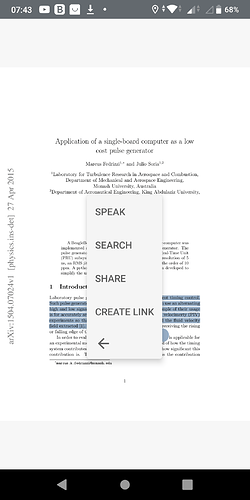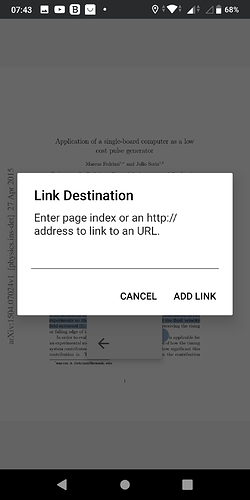Hi, what is the “Add link” menu in the android application? I am having trouble getting it.
I would think the creation of a link to a particular part of the document would be useful, but why add a link from the outside to a document?
Thanks.
Petro.
@Petro, I’m afraid we’re not quite sure what you’re referring to with “Add link” menu. What exactly are you trying / hoping to do on the Android app?
Thanks for the details, @Petro. This option does exactly that - create a link to any webpage of your choosing so when the selected text is clicked a browser opens and goes to the defined link. If you were to type https://www.google.com in that box, it would open the browser with the google web page.
Perhaps this quick demonstration video will clear things up (it’s in Portuguese but I think you will get the gist)
Thanks for reply… I’m kind of lost, why it is usefull? Any example how it is used in workflow?
Imagine you come across some statistics in a paper you’re reading. You’ve either read these statistics before or they are directly related to some other information you had previously found online, so you look for that link, highlight the passage in the paper you’re reading and add the link. If you ever read the paper again, you will have one-click access to this extra bit of online information.