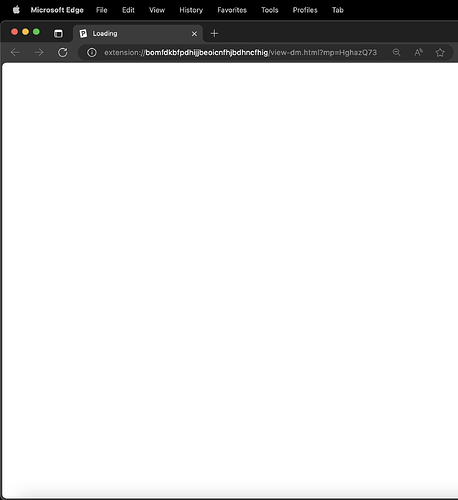Hi,
I’ve recently run into an issue with the Paperpile PDF reader that has really thrown a wrench into writing my dissertation.
Here’s what happens:
- I open an article in the Paperpile PDF reader.
- I leave the page but keep the article open in a tab in my browser (Microsoft Edge Version 124.0.2478.97, Official build, arm64).
- I open other articles in different tabs, browse the internet, etc.
- I return to the tab after some extended period of time, and it’s just a blank page. As you can see, the tab just says “Loading”, but the page isn’t loading.
I’m not sure what the threshold of time is, but it just happened to all of my open articles after ~24 hours. I believe it could be much shorter than that, though, perhaps ~8 hours.
I’ve tried, without success:
- Refreshing the page (it immediately refreshes but is still blank)
- Restarting my browser
- Refreshing the page after refreshing my browser
- Installing Brave, installing the Paperpile extension, and pasting the article of the URL into Brave
I had a couple of sets of articles grouped by subject into tab groups (a really nice feature of Microsoft Edge) so that I could return to them as I work on the piece I’m currently writing. Now I can’t even see what the papers are anymore, which is actually a huge problem, as I was depending on going back to these specific articles to write entire chapters…
Questions:
-
Any suggestions about how to get the pages to reload properly?
-
If not, is there any way to figure out which papers were open in these tabs using the URLs? Each tab has a unique eight-letter string after
extension://bomfdkbfpdhijjbeoicnfhjbdhncfhig/view-dm.html?mp=, so I’m hoping this can be used to figure out which of the hundreds of articles in my library I was going to read to learn about a few different topics.
If I’m out of luck here, I just wanted to bring this bug to your attention. I’m not sure if this is an issue specific to the beta version since I never kept Paperpile PDF tabs open for this long before I recently started writing my dissertation.
Thanks.