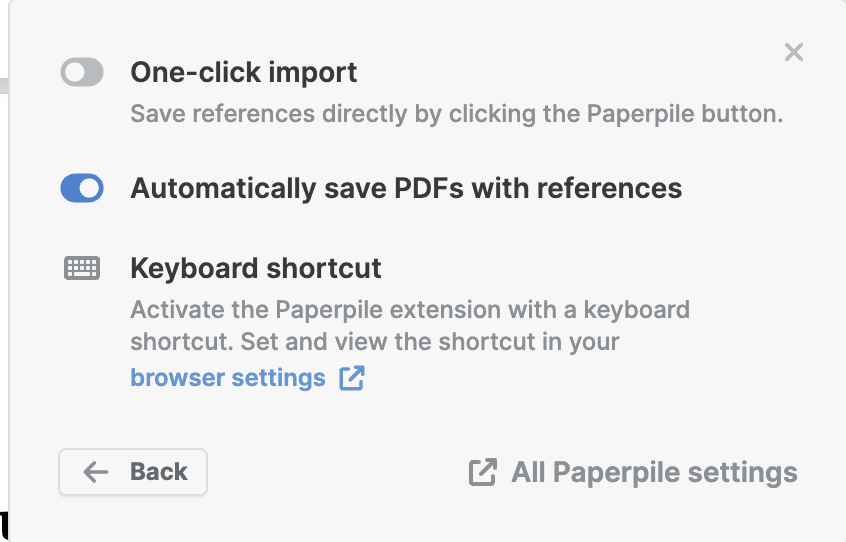Dear all
I have noticed that this issue has appeared in the updated Paperpile, it is of utmost importance to me as sometimes PDFs are not automatically attached while adding references, and this option allows us to open the PDF and directly attach it to the currently selected reference in the library without having to save the PDF on a folder in the device and manually adding it to the library.
It seems that the option is there, but as soon as the PDF loads on a webpage, and paperpile extension recognises it, this option is removed instantly!
I urge the team to revisit this issue in the new Paperpile and fix it as soon as possible
Thank you
Thank you for your report, @AMJ10110. I haven’t been able to reproduce the issue of not being able to attach the PDF to the currently selected reference. What browser are you using? Could you share a URL for which this issue occurs?
A member of the team investigated the issue @AMJ10110, and one possibility they suggested is that you may have “1 click import” enabled in the extension popup settings (go to gear and the switch is toggled on). In that case, the PDF is saved to your library automatically, and the message ‘Attach PDF to currently selected reference’ would not be displayed in the extension popup.
Can you try disabling the 1-click import option in the extension popup as in the screenshot above and try again? If that is not the issue for you and you are observing something else, please let us know.
Hi Suzanne
Thank you for your reply
I assure you that I have disabled the “One-click import” option, however the issue still persists sometimes
I will try to upload a video or GIF of the issue for you reference
Once again, thanks for your prompt reply
Hi Suzan
Please see below the issue which has happened to me today:
Thank you
Thank you for sharing the screen recording, @AMJ10110. It looks like you have opened the PDF in the Google Scholar PDF reader, and the Paperpile extension doesn’t work with that. Can you try opening the PDF in another PDF viewer, or use the Browse for PDFs option that opens when click Add PDF, which will open the journal webpage and allow you to attach the PDF if you are signed into your institution’s proxy?
Thank you for the reply @suzanne
The google scholar extension is a brand new extension that was only installed yesterday. The issue is there way before I installed it, and before that I was only using the browser’s PDF reader. So I doubt that this is the issue
Thank you for letting us know that the “Attach PDF to selected reference” option being missing in the extension popup is also happening when you open PDFs in other PDF viewers, @AMJ10110. I have shared your video with the team.