When mousing over the information guide for “Type” “Journal article” there is a nice guide which tells you how your author names should be formatted:

For other types the info panel on formatting is absent (in this case a Book Chapter)
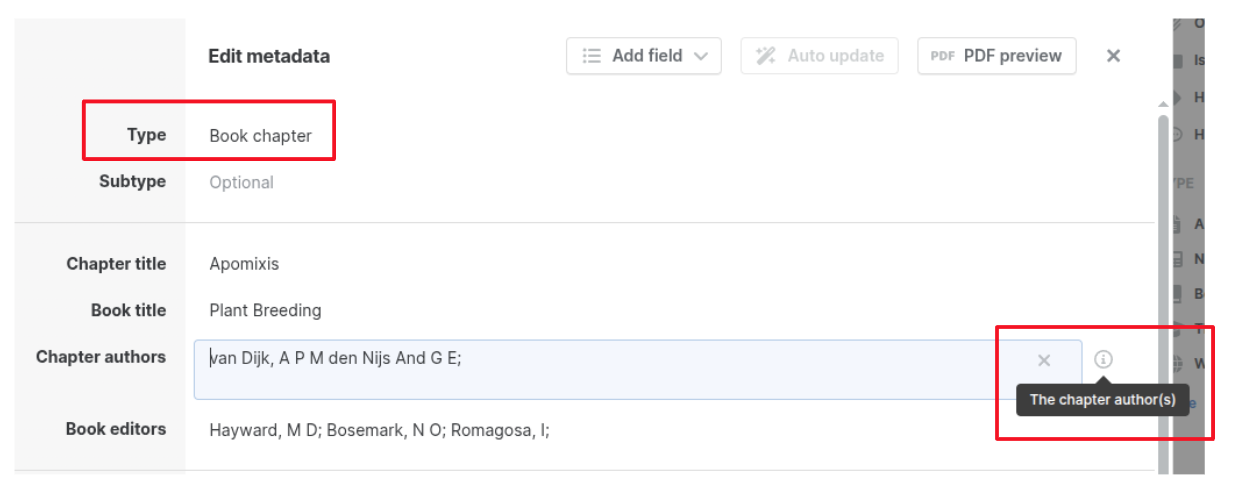
This is a minor thing, but it is nice to be able to see how to format without needing to click on a different “type”.
As a side note, re-ordering author names to “Last name, given name;” can be rather irritating to do if they are in an incorrect order. An option should be added which allows for re-format of names by pasting then clicking a button or something.
Thank you for letting us know about this issue with the tooltip for authors in book chapters, @John_Hadish. The team has made a ticket for it and it will be addressed in a future update. Your suggestion to have a button to put the author names in the correct format is a good one, so I’ve shared it with our product team and added it to our internal feature tracker.
For following up on this, Suzanne. I also ran into the same issue with missing formatting guidance when entering author info for book chapters and other types. Having consistent tooltips across all material types would help streamline the process. Also want to second the idea of a quick reformat button for author names, which would save a lot of time, especially when dealing with multiple entries. Looking forward to seeing these updates in the future.