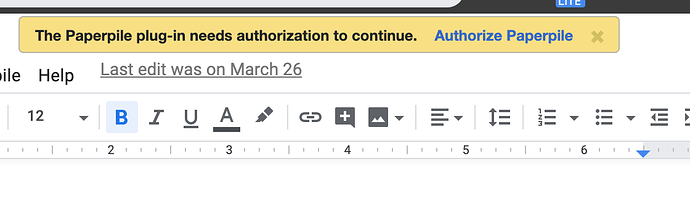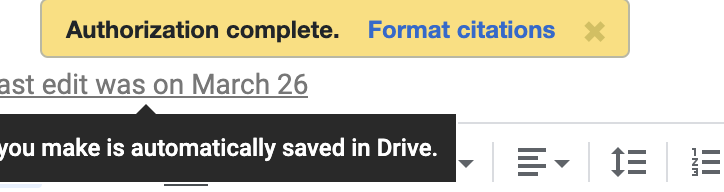When I was trying to format the citation, Paperpile plug-in asked me to authorize to continue. When all the authorization process were done, It showed authorization complete. However, when I clicked format, it went back to ask for authorization again.
This is a result of being logged into multiple Google accounts and the formatting script being repeatedly routed to the wrong account. Unfortunately, Google gives us no control over the routing, so if you encounter this, the solution is to ensure that you are only signed in to one Google account (per Chrome profile).
I have the same problem. Yes, signing out of all accounts works, but that’s an extremely poor workaround.
Can you explain why this problem doesn’t arise for other apps? I use probably a dozen Google authenticated apps every week without issue. What is challenging for Paperpile that doesn’t exist for other apps?
Also, I tried in incognito, and that gives the same looping. Any idea why? Incognito would be a preferable workaround for me.
that’s a good question. There are email apps that seem to work with multiple google accounts. https://www.getmailbird.com/best-windows-apps-to-manage-multiple-email-accounts/
@Reece, @Bruce_Borkosky - Google’s scripting API gives users no control over which account executes script requests, which is what we use for formatting commands. This means that if more than one Google Account is signed in in the browser, the scripts we send to format the document are sometimes executed by an account which does not have access to the document and cause this issue.
An alternative would be to use our optional sidebar add-on instead to format the document. It has some additional functionality and its closer integration with Google Docs allows us to overcome the above limitation. It can be downloaded here: https://workspace.google.com/marketplace/app/paperpile/894076725911
Faced a similar issue. Yes, logging out of all accounts helped fix the issue. The optional sidebar add-on provided above is not working. Have the links changed.
I’ve found this to be an irritating issue when using a work and personal google account.
Using the chrome browser the best solution I’ve found is to create a work profile, which is signed in to only my work account. You can have both open at the same time, but this way paperpile can rebuild the bibliography and format citations without issue.
Would be great if this wasn’t needed however!
I have only a single account, I don’t understand why this keeps happening
Welcome to our forum, @lsolorzano! I replied to the email you sent us. As I mentioned there, even though you have a single account, it would be good to sign out of both Paperpile and Google (docs and browser), restart, sign back in and try again.
If the issue persists, please share exact details of what you’re doing/seeing so we can investigate further.