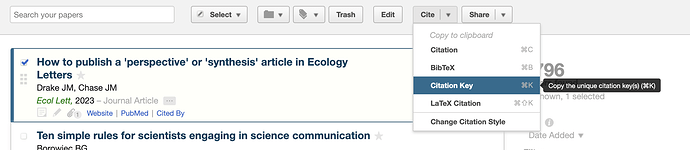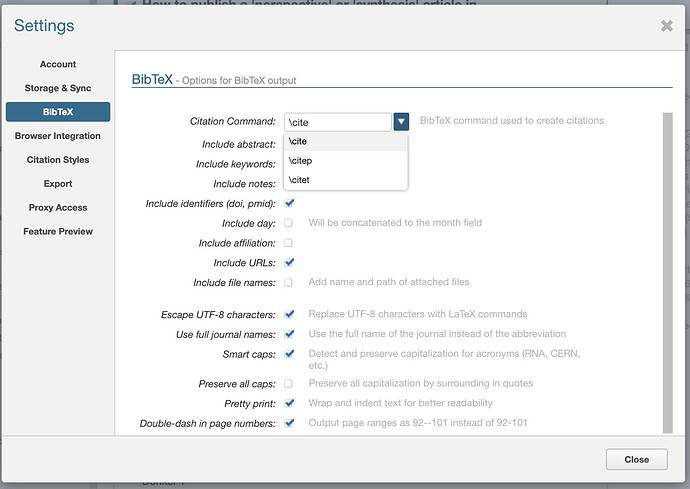when copying and pasting bibtex keys, the app automatically wraps the key in \cite{}, which I then have to immediately change. is it possible to just have a shortcut that copies and pastes just the key.
@Yphtach_Lelkes Welcome to the Paperpile community! To copy and paste just the BibTeX key, select the reference, click the down arrow next to Cite in the top toolbar, and select Citation Key from the dropdown menu:
On the other hand, selecting LaTeX Citation wraps the key in the citation command \cite{}, the default setting found by going to the gear icon in the top right of the screen, Settings > BibTeX:
right, i would like there to be no citation command. the number of papers included in a citation command varies, and people use both, e.g., citep and citet and cite in the same sentence. instead what would be optimal would be for me to just copy and paste the key
Then selecting Citation Key from the Cite dropdown menu should be what you need.