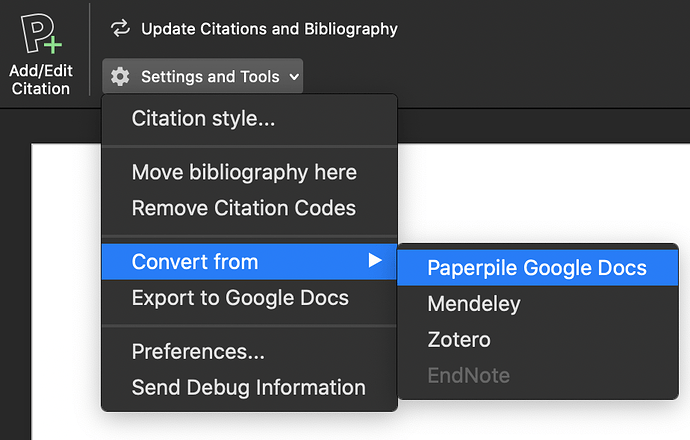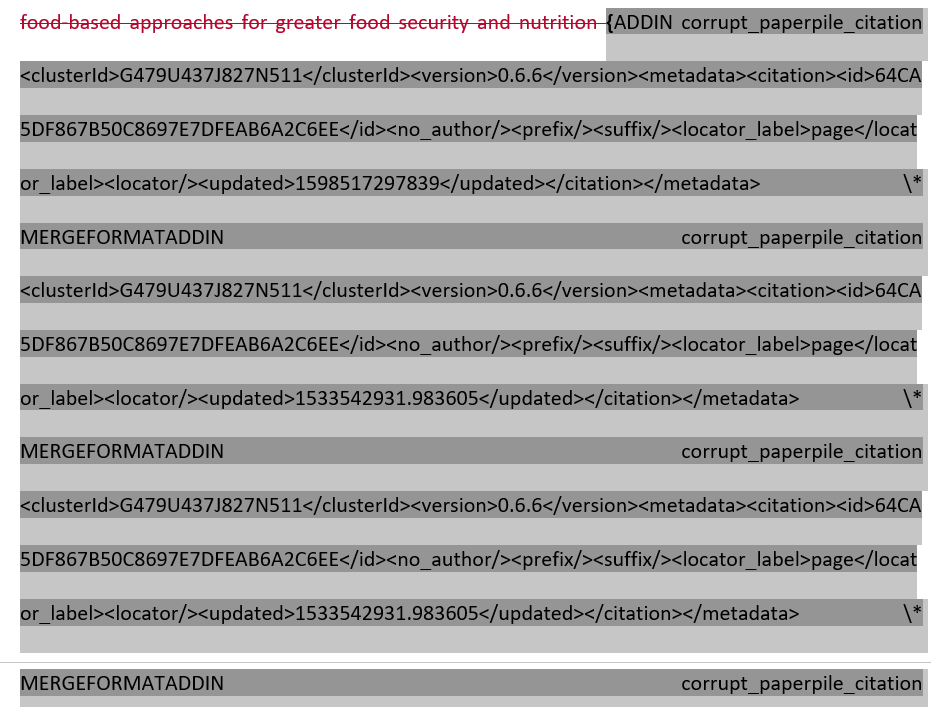I am thrilled that the word plugin has been released. I’ve started using it, but I am wondering if I download a google doc with paperpile citations and a bibliography as a .docx, can the plugin recognise and integrate those citations already in the doc? Because it doesnt seem to. I wanted to edit in word because I need to add line numbers etc. that google docs doesnt have, but it seems I cannot reformat the citations anymore now that it is a word doc.
Any help greatly appreciated - even a workaround that saves me manually updating all the references.
It can convert the citations to the format used for the Word plugin. It can also re-export to Google Docs later on. These options can be found in the “Settings and Tools” menu:
Great thanks, that worked great initially, but now I have lost half of my bibliography due to “citation errors”. Any quick fix for this without manually re-entering ~30 refs?
I have tried closing word, renaming file, saving as a new file, restarting computer etc. but to no avail.
Example of the [Citation error] code here:
Well that’s unfortunate, I guess this is why there’s that beta label. I would use the chat function at paperpile.com to contact support, that is usually better for dealing with bugs since they can investigate your particular case.
Depending on their responsiveness it may be worth just re-entering them at this point. Still, letting them know about the error can help them fix it for others in the future.
One thing i noticed is that the updated fields have different formats in the citations. Not sure if that’s where the problem lies, but it could be worth mentioning.