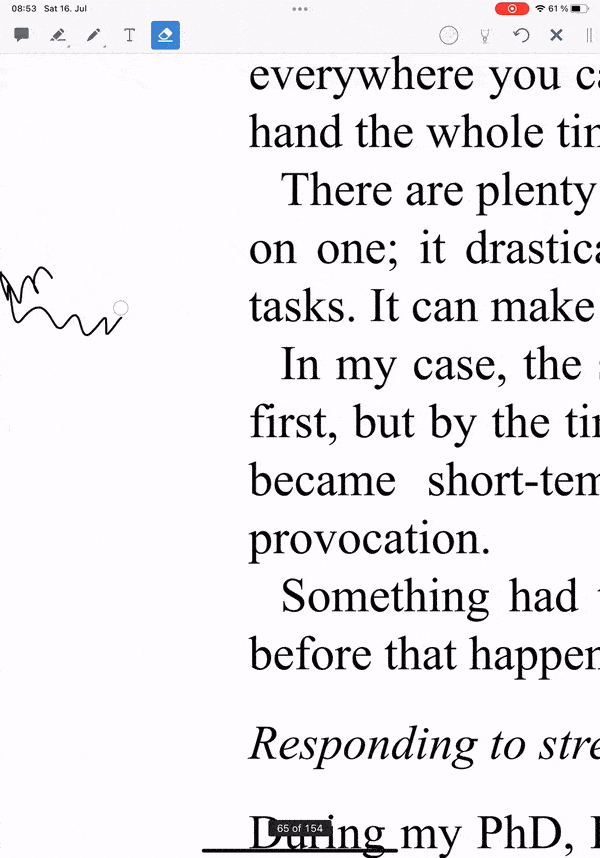Dear Support,
There is a bug in the PDF annotation on the iPad version that prevents removing handwritten annotations at the left and right border of a document. You can drag the remaining rest of the note more to the middle of the document and then remove it, but that’s cumbersome and shouldn’t be necessary to remove it.
Please find attached a video of the problem.
Thanks for the report, Marcus – have you noticed this on any/every PDF you try to annotate? I’ve let the team know so they can reproduce and hopefully rectify over future updates of the mobile viewer.
Yeah, it’s for all PDFs the same. If you need any further details, just say so.
No luck reproducing this on our end so far, Marcus – check out this quick video where everything seems to work fine. Could you try different combinations of fill/fit page from the mobile viewer’s settings, as shown at the end of the same video? If the issue persists, perhaps share a couple PDFs presenting the issue and we can continue trying to reproduce.
Hi Vicente,
I tried different page fittings, but that doesn’t make a difference. I think this phenomenon is dependent on the zoom level. I tried to document it as good as possible. I am on version 1.3.3 on an iPad Pro 11-inch, 3. generation with software version 15.5. Here is the video.
Hey Vicente, I just wanted to check if you could repoduce the error by now?
Kind regards,
Marcus
Indeed, Marcus – we were able to reproduce this so it is now on the team’s radar of things to consider for mobile, which is due for updates once the novelties on web (which I mentioned in our other exchange) are up and running. In the meantime, zooming out should enable the removal of annotations.