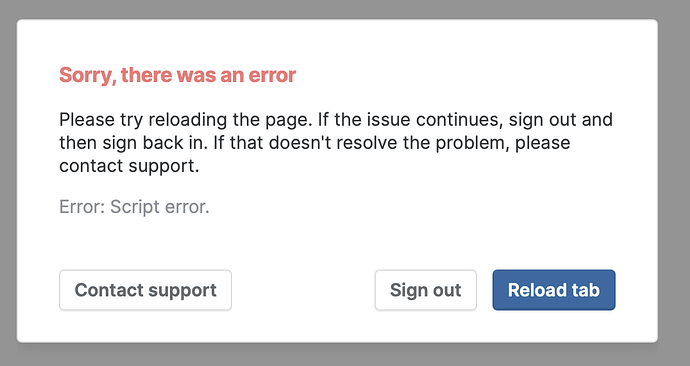Hi! I can’t sign in using Safari after updating to MacOS Sequoia.
Welcome to the forum, @Charlie_Mu. Do you mean that you cannot sign into the Paperpile web app on Safari since the update, or that you can’t use the Safari extension? Can you share some more details or a screenshot of the issue or error message?
Hi Suzanne! Thanks for replying.
I guess I can’t use neither. When I try to log into the web app with my Google account, it goes back to the log in page right away. There’s no error message. Processing: Screenshot 2024-09-19 at 2.21.39 PM.png…
Thank you for following up @Charlie_Mu. The team has identified the issue, and they will address it in an update scheduled for next week.
Hi Suzanne, sounds great! A little bit of update, I realized I have two profiles set up in my Safari, personal (Safari default) and work. Paperpile works perfectly fine in personal profile, but not work profile. Under work profile, I could log in to the web app if I disable the extension.
Hello @suzanne
I have the same issue and it is still not working. Paperpile does not allow logging in from my “work” profile. The only way to log in is to disable the Paperpile extension. When logging in, Paperpile will show the pop-up that asks for the extension and navigator permissions etc. But then, when switching back on the Paperpile extension, the Paperpile app webpage runs into an error :
Welcome to our forum, @Yanis_MERAD. The team confirms there are some serious issues with Safari’s new profiles and browser extensions — not only ours. Since the problem stems from their code a solution is beyond our reach for now; we are monitoring Apple updates but cannot yet estimate when they will address the matter.
In the meantime, as @Charlie_Mu points out, things should work as expected in the personal profile. Please let us know otherwise.
I know this is waiting on Apple, but was curious is there an Apple-related tracker for this broader issue with profiles+extensions? I couldn’t find one. Hopefully this eventually works so that it’s possible to isolate the Paperpile extension’s permissions to a dedicated profile.