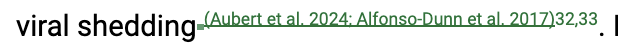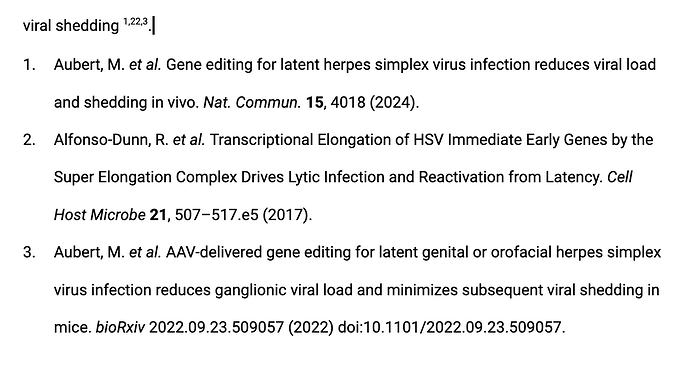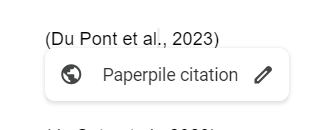Hi,
I have a weird issue. I’m working on a Google Doc manuscript that I started a while ago, and trying to add or modify some citations. When I work on this (big) document, I can add or modify the citation, but then when I try to “format citation” to update the style and the bibliography, nothing happens, and neither the text nor the bibliography is updated.
But then, if I copy the same text into a new Google doc and reformat the document, then the citation is formatted properly, and the bibliography is as well.
also it seems that instead of modifying the initial citation, it is creating a new one next to it.
I’ve reloaded the paperpile extension multiple time and nothing changes.
Thoughts? Thanks for you helps. Some screenshots below
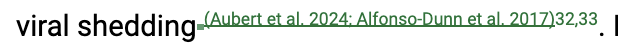
Welcome to our forum, @Marius_Walter! Has the document been exported to some other format, perhaps .docx? Does the Paperpile citation pop-up appear when clicking in-text citations, or something else?
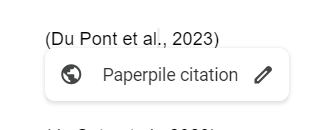
There don’t appear to be any errors on our backend logs, so any further details you could share will be helpful to investigate/troubleshoot. Using our optional sidebar add-on to format instead might be worth a shot, just to see if it works. Let us know.
Thanks for your quick answer. Interestingly the problem seems to be with track change, as I’m keeping track of modifications as I update the manuscript.
If the updated citation is inside a modified section, Paperpile cannot format it properly apparently. But if I accept the modification so that it is now normal text, then the citation can be reformated properly. So the problem seems to be only with track change.
So in the end it’s not a big issue and I can work around it, even if it would be better if paperpile was able to deal with track change. (and to answer your question, yes, the citation popup appears properly)
thank you
You are correct, @Marius_Walter — we’re not able to format properly whilst in Suggesting mode, which is a known limitation. I should’ve noticed from the green color in the screenshot you shared initially, my apologies!