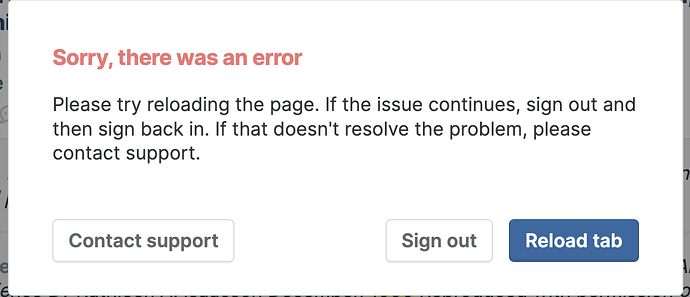It would be helpful if the error for an upload was more descriptive. For instance, I upload files and often forget about the <10 MB requirement. If a file is too big, I would rather the error state this, than give a generic error that requests I reload my tab/browser-- fixes that won’t address the file size issue.
Thanks for your feedback, @anna. The error message that should appear is “Files larger than 100MB cannot be uploaded”. Can you share the PDF with us so that we can attempt to reproduce the generic error message that you saw? You can share it here, through our in-app messenger, or by emailing support@paperpile.com.
I get the following error whenever I try to upload a pdf >10 MB. Here is a link to the paper: https://drive.google.com/file/d/1rx34iC1xcoiHl_8ao7hNhV5_G8_iAUfX/view?usp=drive_link
Thank you for sharing the screenshot and PDF, @anna. We could not reproduce the error on our side. To help the product team debug the issue, we’ll need a console screenshot and JSON. I’ve sent instructions to the email associated with your Paperpile account, but let me know if anything is unclear.