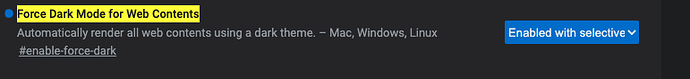In follow up, I think dark theme is an important accessibility issue (I have an eye condition off and on where I get significant photophobia - anything other than a dark screen in a dark room is literally painful). I hope PP can prioritize dark themes for the web interface, the pdf, and the mobile app soon.
Meanwhile - workarounds:
To invert the web app, you can go to edge://flags/#enable-force-dark and select force dark mode.
To invert the pdf on a mac involves a significant workaround - download the highlights app which supports dark mode for the pdf content, and the google drive app to sync all the pdfs from PP onto the hard drive. To open a pdf, instead of doing so from the web app, press command-space to open spotlight and type the author and title- which allows you to open the pdf on the desktop in dark mode. When you close the file, it updates in google drive, and then in the PP web app. Clunky… but works most of the time