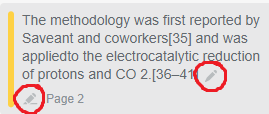While all of the annotations which I make show up on the left side of my screen in the Beta PDF editor there is no way of removing annotations from that side menu (that I have found). This is a minor UI gripe, however I think if you have the ability to edit annotations from the left side of the screen you should be able to Edit → Delete the annotation from there as well.
Another very minor detail is that the highlight icon and the edit icon look very similar to the point where a few times I have tried to click the highlight icon with the intention of editing the annotation (see image). From my perspective, that icon indicating that it is a highlight does not need to be there and just acts as a bit of confusion.