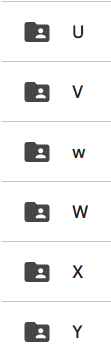I have two “W” folders (one “W” and one “w”) under the “All Papers” folder in my google drive. There is a different set of papers in each folder (i.e. the PDFs themselves are not duplicated). I’m not sure how this arose, but it is possible that I accidentally renamed a folder at some stage. To fix it, I am considering doing:
- Move all PDFs that are in “w” to “W”
- Delete the “w” folder
But I’m worried this might cause problems. Anyone else faced this issue? Any suggestions? Thanks