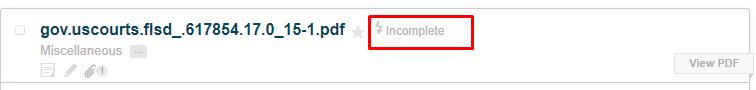It happens frequently that PaperPile cannot parse the citation information for pdf files that I upload. If I click on “Incomplete,” I get multiple options to fill in the missing information, including “Manual.” Entering the information manually is time-consuming and prone to introduce errors. I wonder if I can enter the information using a bib file.
One potential solution is that first I enter the bib file and then add the pdf. But this approach is not ideal because you do not know if PaperPile will be able to parse the information unless you upload it first. So, you have to first, delete the uploaded pdf file, then upload the bib file, and then add the pdf file again!
Thanks for the feedback. You can upload BibTeX files and PDFs at the same time to your library and the system will match automatically when able. We rely on the metadata coded on PDFs by publishers – sometimes it isn’t, resulting in entries like the screenshot you shared.
Nevertheless, similar requests have been made before (like this one in 2018 and this one in 2020) so the matter is on our radar; although current efforts are intended to make our Auto-Update more robust. In any case, I’ve added your +1 to the topic on our tracker.
Thanks for your response and I am glad to hear that making a more robust auto-update is in your plans. I just have a suggestion though: no matter how robust auto-update is, I believe there will be scenarios under which it will not be able to parse the information. So, I think it would be worthwhile to think about options better than entering the data manually in case auto-update fails. One such option could be that the user copies and pastes the contents of the bib file into a designated area, and then PaperPile uses them to fill in the form, which is used to enter citation information manually. As bib files have a standard structure, I think this approach would be very robust.
And also thanks for the +1.
1 Like