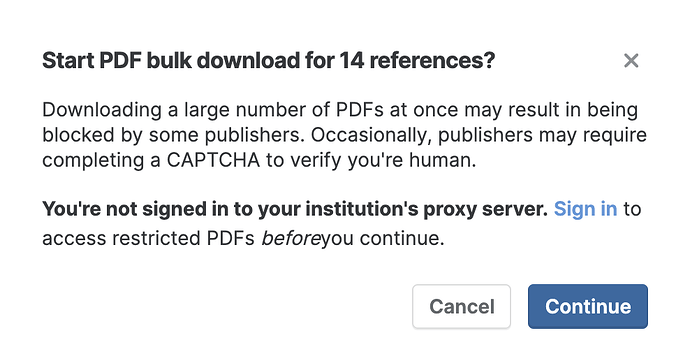When I try to bulk download PDFs I get this message, but clicking on “Sign in” does nothing. I’ve also noticed that I get this message even after I’ve signed into the proxy server using the button at the top right of the Paperpile homepage. I verified that I’m connected with Test Connection, but still get this message (the Sign In link in which I cannot click):
1 Like
Thanks for your report @paperpiledriver. The team has made a bug for the issue and it will be addressed in a future release of the web app. In the meantime, it’s still possible to use the old app alongside the new Paperpile to bulk download PDFs. To open the old app, directly go to https://paperpile.com/app or click Go to old app in the left sidebar or question mark menu.
1 Like
I’m having the same problem.
1 Like
The latest version of the new web app (v60) includes a fix for this issue @paperpiledriver and @Nate_Heckmann. Can you let us know that it now works for you?
Hi @suzanne,
Clicking Sign In now brings me to the proxy sign in page – thanks for fixing this!
2 Likes