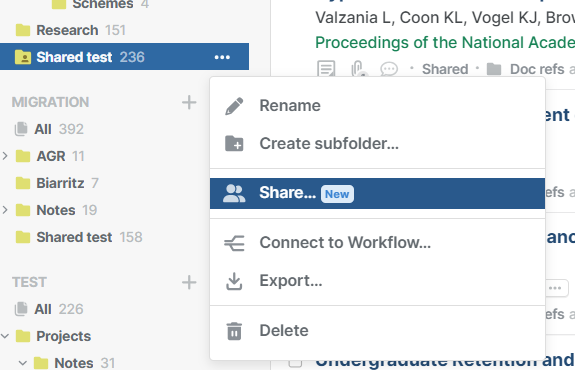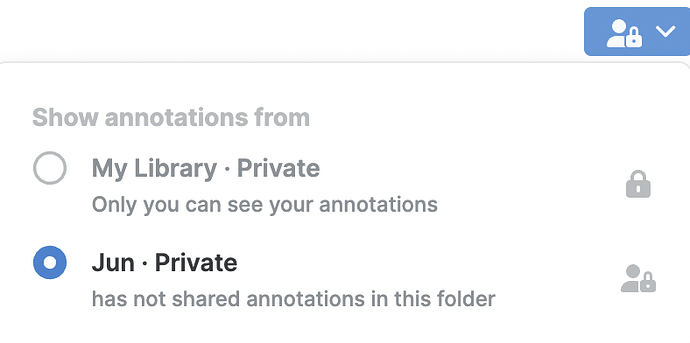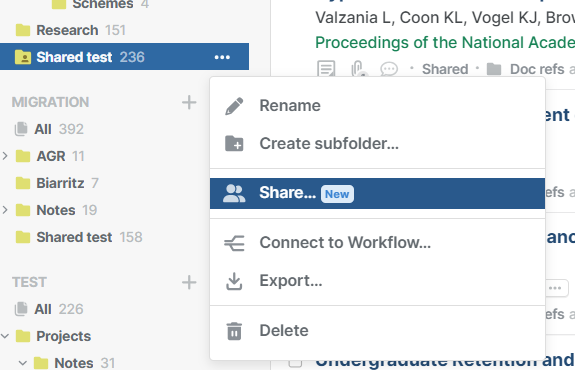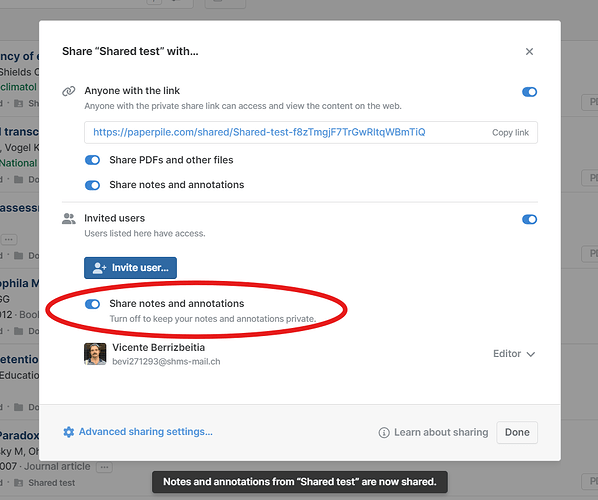I changed the google email and want to setup another account with paperpile. I exported the library to “.ris” format and imported to my new account with paperpile.
However, I find that all papers are under one folder. I need download each pdf, but this is not a problem with automatically download online. The critical thing is I find I lost all my highlights and comments in those papers.
Is there any way I can transfer my papers with highlights and comments to the new account?
1 Like
Welcome to our forum, @Jun_Hou! The highlights/annotations made in Paperpile are saved directly in the PDFs, which are usually backed up automatically to Google Drive. If you can download the PDFs from the old account’s GDrive and upload them to your new library, the annotations will be there. You can also move the references from one library to another via shared folders.
Both of these options require having access to the old account, though — are you still able to log in, or has it been deactivated? Let us know.
Hi Vicente,
Thank you for the help! The shared folders works for keep the hierarchical organization structure for the subfolder, but when I open the paper, the annotations still don’t show up. It saids “has not shared annotations in this folder”. Is there anyway I can share the annotations?
Best,
Jun Hou
@Jun_Hou could you go to shared folder settings in the old account and check if the Share notes and annotations option is ticked like below? Let me know.