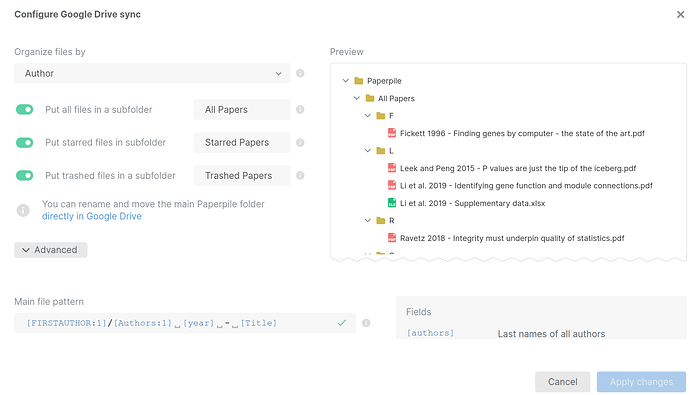When trying to update my citations and bibliography, it brings up a message saying “SERVER_TIMOUT” and that the action has failed. How do i fix this?
Can you contact us via the in-app messenger (the question mark button in the lower right corner of Paperpile). I’ve see some errors in the logs but their origin is unclear and I would have to check in more detail what’s going wrong with your document. It’s not a server timeout but something else we have not seen before.
Turned out Paperpile does not like Google Docs with a semicolon “;” character in the title. We’ll fix that. For now make sure not to use semicolons in document titles.
Paperpile still seems to store some files with a semicolon in the filename. Then, when the BibTeX library is exported, it’s confusing to tell which references have multiple associated files (which are semicolon-separated) versus which have a semicolon in the title.
The configuration for the Google Drive sync lets one choose the “main file pattern”. Would it be possible to also specify the multiple-file separating character and then escape, replace, or remove from the stored file’s name so that the these two cases can be differentiated?
I passed your question on to the team @enb, and they’ve said that yes, it could be possible to escape the semicolon in the filename to disambiguate, or alternatively, to change the BibTeX export configuration settings since the semicolon is added at the time of export. It would be low priority for now, but something that will be considered in the future.