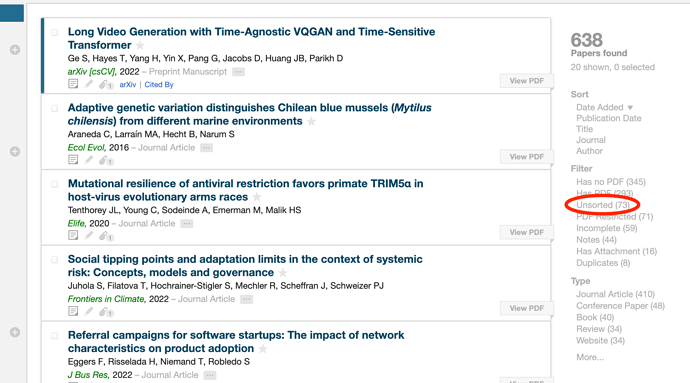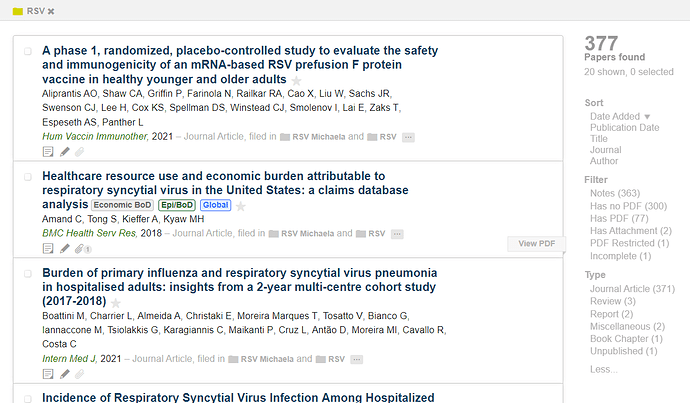It would be nice to see all items without labels so I could easily label them.
That’s a frequently requested feature. We’ll add this for sure.
Is there any work around to be able to search for unlabeled items till such a filter is added?
Sorry it’s one of the rare moment where I can’t think of any workaround.
We are currently working on a big update that extends our data model with new reference types. Since this little feature requires some changes to our database index we kept postponing it until we actually need to rebuild our database. But now it will be part of the update which is scheduled for the coming weeks.
Sorry for the long wait.
Great news. Thanks.
Awesome – looking forward to this feature.
I was just logging in to request precisely that feature. Looking forward to see it implemented!
I hope the feature to be implemented would produce not just those papers that haven’t got any label but all the papers that haven’t got a particular label?!
Any update on that?
Yes. It’s implemented already and will be part of the next update. It’s scheduled for the first half of September. It’s a huge update so it took longer than our normal 4-6 weeks between updates.
There will be a filter “unsorted” which allows you to show all papers that don’t have a label and are not in a folder.
Great news. Looking forward to the update!
Hi, I can’t seem to find the ‘unlabeled’ filter option now. Should this still be available?
Welcome to our forum, @Ian_Teichert! The filter is called Unsorted and should be in the right-hand side column, as shown in the picture from @stefan’s post above. Let me know if you don’t see it.
That probably just means you don’t have any unsorted items… (i.e. all your papers are either tagged or in a folder)
Oh jeez how embarrassing… yes that would be why! Thank you.
Not embarrassing! Happy to help.