The citations in my footnotes are constantly rendered as superscript. Is there a way to remedy it other that adding a space sign before each footnote?
Welcome to our forum, @Jakub_Sypianski! I am not getting the same behavior on my end. Actually, when inserting a footnote (both via the top menu and the keyboard shortcut) the cursor goes to the bottom of the page and a space is added automatically after the superscript number. Could you perhaps share a screen recording of what you’re seeing?
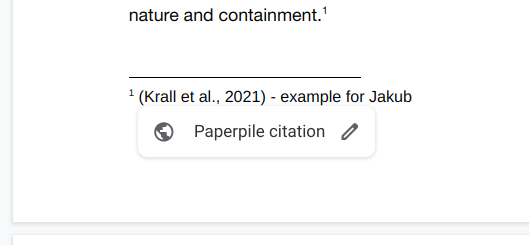
PS. I also replied to your queries via chat/email.
I created a new file and I have the same problem. It’s not a minor issue for me, actually.
Thanks for the video. Quite puzzling! Over several attempts with different conditions, the team is not getting the same behavior either. Is there any other special formatting or detail you can provide for us to try to reproduce? If you could share the new file you created with us, that would be ideal since we’re not sure what the source of the issue could be.
I am having the same problem and it is a big deal. The problem just started out of the blue, mid-document. I now have a mix of correct footnotes and superscript footnotes
Welcome to the forum, @Joshua_Tilley and thank you for reporting. Have you tried citing in other documents, just to see if it works in those or copying and pasting the contents of the document to a fresh Google Doc and formatting there?
To help the team reproduce the issue, can you let us know what citation style you are using? Could you also share the document with us by emailing support@paperpile.com to help us investigate? We won’t share or keep it beyond troubleshooting, but if privacy’s a concern you can make a copy, delete most of the text and leave the in-text citations and bibliography — we just need to see their code.
I have tried in other documents and it works just fine but the current document can’t be corrected. I have had this happen a few times over the years.
I believe the problem occasionally occurs when I’m too fast for the computer. I believe I copied and paste a footnote reference directly next to the footnote superscript number, in the document itself, by accident.
I always use a short-cut to create the footnote but, rather than scroll down to the note itself, I pasted the reference right next to the number in the main text. My next mistake was copying the misplaced reference from the superscript and pasting into the footnote itself. After I did this, the text maintained its superscript form and, from that point on, there is no fixing it (as far as I can tell).
I believe this is what happened, but I may be mistaken.
I have emailed the link.
I have given you “commentator” authority. Should I change it to “editor”?
The superscript is in the second tab called “Rom 10:1-4” and is currently on page 10 on footnote number “28” but I am currently working in this document, so that could change. I have highlighted the sentence in pink. I will leave it pink until I hear back from you.
Thanks!