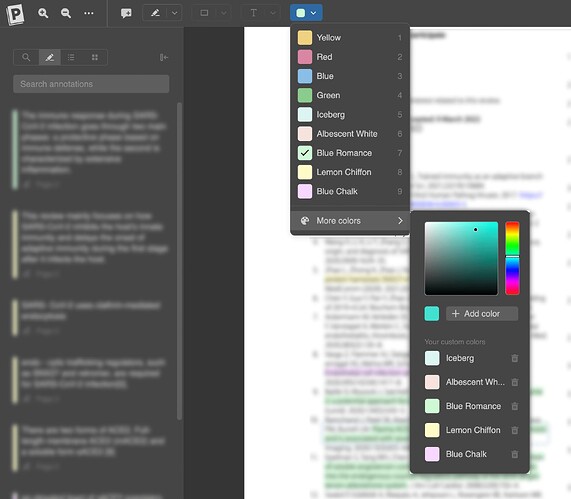I do not see the color yellow, which has always been an obstacle for using highlight features in software. It would be a great advantage for all color-blinded people to be able to set their preferred color. Also, if the export could organize highlights and comments by color, this would be a bonus.
I can totally see how exporting by color can be super useful: as I myself also use different colors for different purposes (general information, opinions/claims, positive information/outcomes, negative information/outcomes). Having all general information or all pros/cons one after another can make it very convenient to review annotations.
I think perhaps this can be done via a drop down label where we can choose to view annotations chronologically or by type.
Thank you for sharing your insights @aguilarj2 and @ekatant23. We have recorded your +1s for setting a default highlighter color in the PDF viewer and your feedback on being able to organize annotations by color when exporting for consideration in the future.
I agree! I do not like the default colors (Yellow, Red, Blue, Green). Instead, I added my own like this:
My colors are lighter and less saturated than the default colors.
Also, we can quickly use a specific color for a selected passage:
- Select some text with the mouse.
- Press “5” on the keyboard (or one of the numbers 6, 7, 8, 9).
Now, the selected text is highlighted with the color that corresponds to that number (for me, number “5” would be Iceberg).
I hope this is helpful!