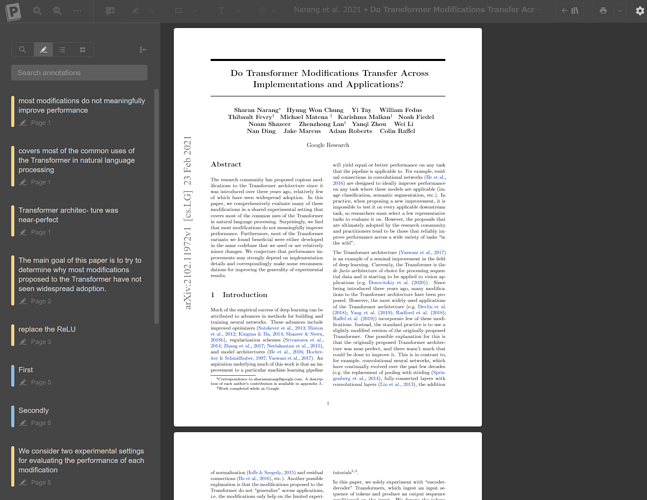Hi!
I read a paper and made some highlights on iPad Pro. After I read the paper, I noticed chrome browser didn’t show highlights on the PDF, though the annotations exactly exist on the sidebar (see screenshot). Is this a bug or some functions to toggle highlight visibility?
And I noticed that the same thing happened on the same iPad when I reopened the pdf.
Also, I checked other PDFs which have highlights, and I can see the highlight on the TEXTs.
Welcome to our forum, @jojonki! There was an issue affecting annotations made via the iOS app on specific PDFs. We just released an update on the App Store so you can go ahead and update the Paperpile app to fix the problem.
Important note: the mobile annotations made on the affected PDFs must be removed via the web viewer in order to completely “fix” each file. Please delete the annotations from the sidebar as shown on your screenshot and everything will be back to normal.
1 Like
Hi @vicente !
Thank you for your help 
I confirmed that the problem was fixed on the latest version. I appreciate your great job!
1 Like