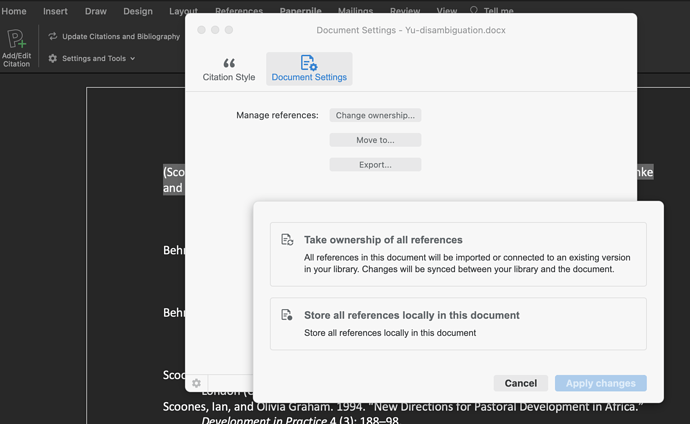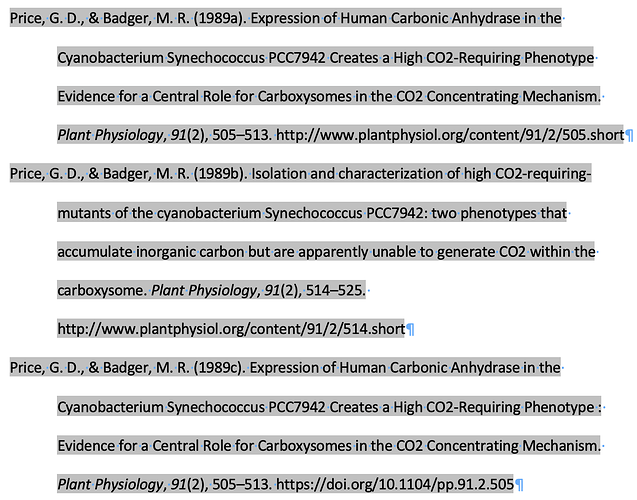Hi,
I am writing my Ph.D. thesis, and as part of this I have multiple chapters that were copied and pasted into a Microsoft word document from google docs (because they were originally separate papers). The docs each originally had paper pile reference sections, that were converted and merged smoothy by the paperpile word plug-in. However one of those docs had a reference list generated on different paperpile account and when I check the new reference list I see that there are now duplicate references in the list from references in the different documents. There are also references in the list that I don’t have in my paperpile library and I find that when I add those to my library and the cite the version in my library in the document a new duplicate is created. Is there any way to automatically remove duplicates in a paperpile reference list that is already in a document? Or to sync the reference list to my library so that I can ensure I have all the papers and merge the duplicates in the website?
Thanks!
-Jack
Welcome to our forum, Jack! Using our Word plugin, you can click Settings and Tools > Document Settings > Change ownership > Take ownership of all references…
… then on the library there is a Duplicates filter on the right-hand side column which facilitates merging. In theory, that merging should be reflected back in the document after having taken ownership and re-formatting. Let me know how it goes on your end.
Hi Vincente,
I have taken ownership and merged the duplicates (it required a bit of copying DOIs between citations because there were several of the citations that originated on the other account and didn’t come with DOIs). And I have updated the citations and bibliography. So far the merge hasn’t been reflected in the word doc, but I’ll try again in an hour to see if it just needed time for a database to sync.
Jack
Here is an image of a duplicate citation 1989a and 1989c are the duplicates.
Just tried refreshing the citations again and no luck, the duplicates remain.
Thanks for the revert and details, John! Could I trouble you to share the document in question with us (or a copy with the text removed, leaving just a few of the duplicated citations) so we can try reproducing on our end? We won’t share or keep it beyond troubleshooting. You may send it via chat or email to support@paperpile.com. Let me know.
Actually, John – it would be very helpful if you could share the original Google documents (both of them) so we could attempt the whole process. Likewise, if privacy’s a concern, you can make copies to remove most of the text and leave at least a few of the citations causing the duplication.