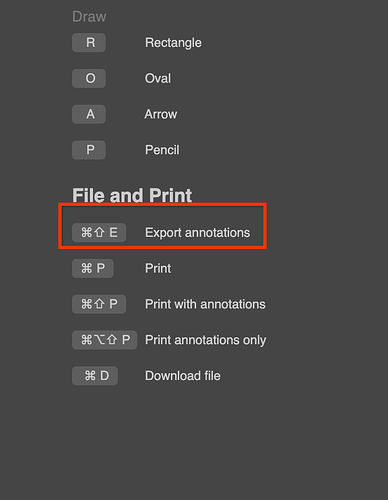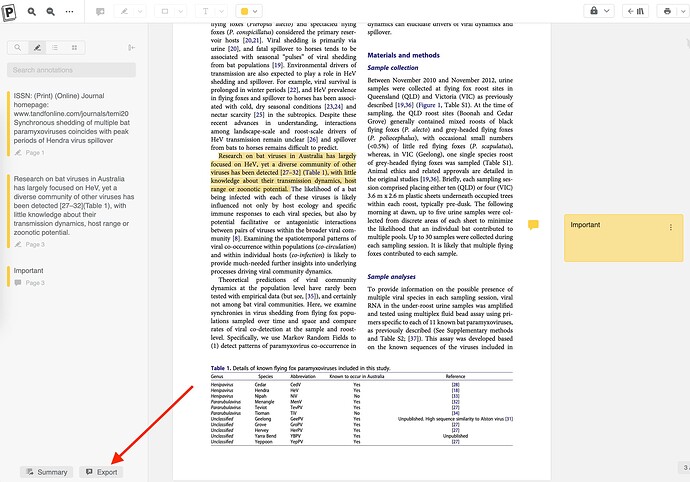Hi, I’m a bit confused about how to export annotation in the new PDF reader. I want to export my highlights and the annotations I add to them in notes, into a text file of some sort (eventually to be pasted into my master Google Docs doc, but can come out in .txt, .md, or any other such format).
In the “help” menu, I see it says that I can “export annotations” with CMD + shift + E:
But when I do that, nothing happens, no menu comes up. And I see nowhere in the regular click menu to do that either. Is that feature currently supported? how do I use it?
(the update is beautiful by the way, thank you!)