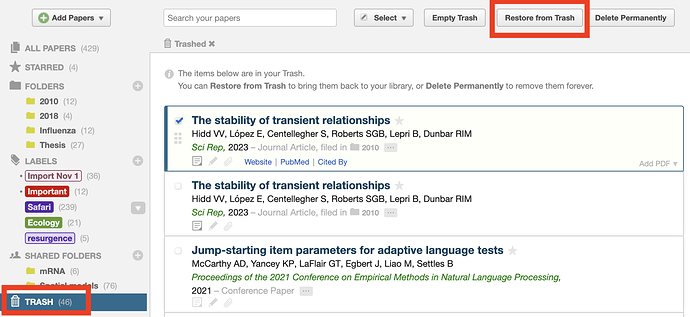Hello, I was trying to clean up duplicates and thought I was trashing just one file, but in fact Paperpile told me both duplicate files were moved to the trash. Is there anyway to recover this file? I cannot find any kind of trash folder.
Welcome to the Paperpile community, @gradeseparation! The trash folder is located in the left side panel. When you merge duplicate references, the original unmerged duplicates are sent to the trash, and all folders and attachments are moved into the merged item. In the screenshot below, you will see the trash folder, and the unmerged duplicates. An unmerged duplicate can be restored to your library by selecting the reference and clicking the Restore from Trash button.