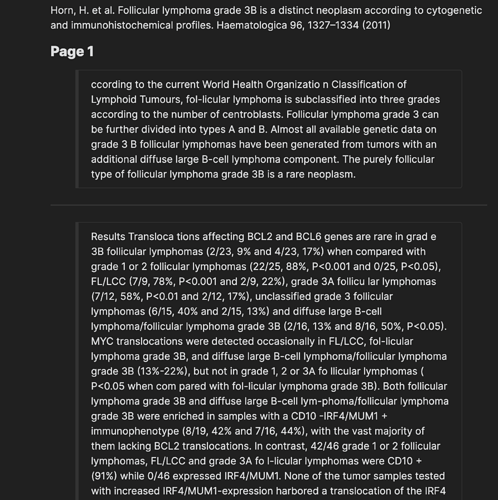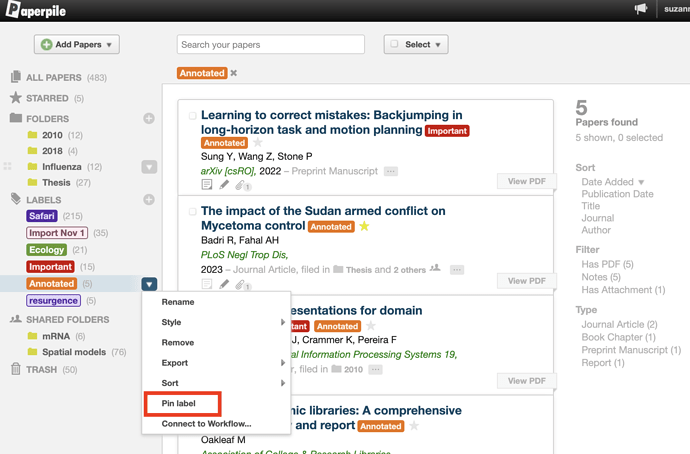Is there any way of easily identifying all the papers that I have annotated? Now I’ve discovered how well the Markdown export works for getting my annotations into Roam Research, I’d really like to get the rest of them into it.
Perhaps you can just label the files that you annotated with a distinctive name.
Thanks Jose - that would be fine if I had started off by doing that. I now have >6k papers and no idea which ones have annotations and which don’t. I was just hoping there may be an easy way to discover this.
I’m afraid not, @jmw. The request has come up a couple times before so I’m adding your +1 on our internal tracker as usual. I agree it would be useful and am actually surprised we don’t get the request more often, but I’m also not sure how feasible it would be for us to implement.
Hi @jmw,
I would love to hear about your export workflow to Roam- I recently started using Obsidian.md- similar to Roam but less web-based and (currently) free and am trying to figure out how to best use it with paperpile. Like you, I have a 5 year old paperpile library with over 6000 papers- so pretty anchored in this platform.
Thanks
Heumed
To the site moderators, I flagged this topic because tomas_goodman’s post is spam; not jmw’s.
Hello Heumed,
Basically, all I’m doing is highlighting the parts that are of interest, then using the ‘Export’ button at the bottom of the left sidebar. That comes up with several options, PDF, Markdown, Text, OPML or JSON. The PDF looks the neatest on screen but does not have the copy button that the Markdown option has. Having selected to copy the Markdown version I just use Ctrl V to add to the selected page. I use the Daily Notes in Roam but you might want a new page in Obsidian. I then have to do a degree of tidying up to remove the asterisks and page numbers and indent as required, but at least it is in there. I can then make my own notes/ comments etc in Roam and backlink or tag as required.
I did make another feature request to see if we could reformat the Markdown before the export from Paperpile which would make the process even simpler, but I don’t think there has been any response yet. If it was possible to set the export up in a way that would match the article template I use in Roam the process would be really smooth.
Happy to answer any other questions if needed, I’m still finding my way around it all myself, but it is fun learning!
All the best
Julia
Thanks for the reply. I tried your workflow - looks OK in Obsidian (screenshot below) but I agree it would be great if we could personalize the markdown export- or at least turn off having a line added for each annotation re the page, etc in the text format export (Page 1: Highlight annotation by …) so I can just paste the text of each annotation into the note taking app.
I would also like to get the list of all of my annotated papers. This is connected another request which is to export annotations from multiple papers together. These along with some others are very crucial for me to continue using this app.
please one more + from me.
+1 from me too
Yes - that feature would help me too!
Hi @Sharon_Bond, welcome to the community! Our dev team is currently prioritizing improvements to the web app, outlined on our roadmap, but I’ve added your +1 on this topic to our internal tracker for the team’s consideration in the future.
I would love a feature that allows for the identification of any papers that have been annotated — is this still being considered?
@E_katherine The ability to filter by annotated PDFs is still up for consideration. A workaround that may be helpful if your library is not too large and that has been already suggested on this topic is to add a label to any papers that you have annotated so that you can easily find them later. You can also pin your “Annotated” label to the top of your labels list:
Unfortunately, I also have a ton of papers already annotated which will make this difficult so would love that filter to come to fruition one day! I have used the label workaround, however, I often find myself annotating and then not returning to the library main page to add the label to that paper. Is there a way to add a label while in the pdf of a paper?
There isn’t a way to add a label while reading a paper in the PDF viewer @E_katherine. This request has come up before so I’ve added your +1 and your +1 for filtering by annotated PDFs to our feature tracker for consideration by the team.
For me also;
+1 to add annotated (inc highlighted, commented, notated etc) as a search filter
+1 adding labels/saving to folder while in PDF viewer
Love your work PP
X
For the Markdown export process, it seems youve got a good handle on it! Just remember to tidy up the exported annotations to match the format you prefer in Roam Research.