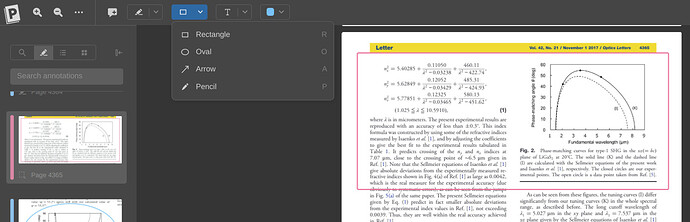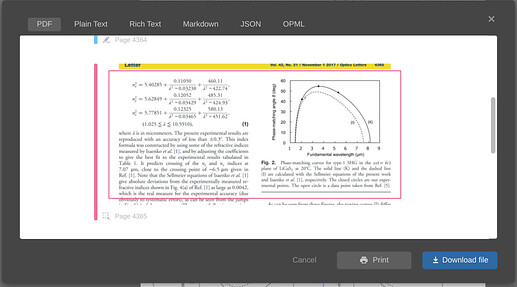Hi folks, it would be great to be able to grab an “image” of a portion of a paper and have it copied to the annotations, then exported as an image with the rest of the annotations.
Yes please!
@Ronald_Haynes, @jmw, this is already possible with our Drawing tool. The drawn/selected area is included as an image in the annotation summary when exported.
Does that make sense? Let me know if you meant something else.
Many thanks!
I’ve just tried this @vicente, but although the image does indeed show up in either the PDF or Rich Text option, it doesn’t show in any of the others. Rich Text does give me the option to copy the annotation as I have been doing with the Markdown option, but then if I try pasting it into Roam I get an error message about the image being too big… Is there any way around this? For the experiment I had just selected just two small tables - not nearly as much as I might have from a really good paper.
I’m afraid I don’t have better suggestions to share for now, @jmw, although I’ve added this feedback to a relevant topic in our tracker for the team to consider when next looking into updates for our PDF annotator. Perhaps there could be an option to reduce image sizes.
Hi folks, any update to this idea? Zenreader is able to export annotations as markdown with images stored in a directory and properly linked in the markdown.
No concrete updates yet, Ronald, although markdown workflows are top of mind for us and solidly on our roadmap. Please fill out our survey regarding this topic if you haven’t already.
Hi folks, I wanted to revisit this topic to see if there was any update to this workflow: being able to export “area highlights” in markdown files? or is there a new integration available in the beta which would allow this?
No updates to share on this topic yet, and there is no integration in the beta that allows for exporting area highlights. But I’ve reminded the team of this request. If there is an update, I’ll let you know on this thread.