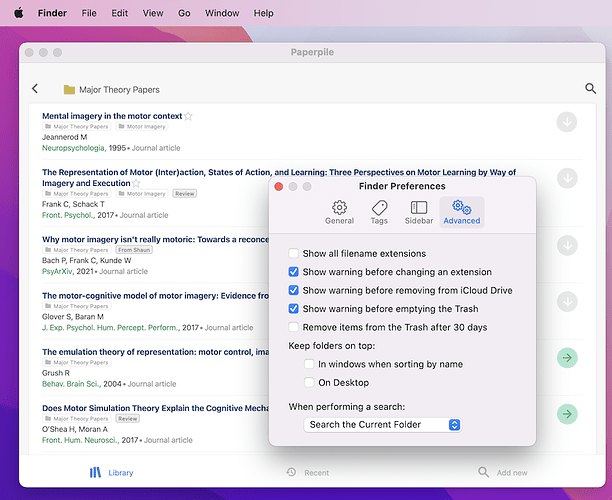Hi there,
First of all, thanks for developing and continuing to support this fantastic app! I’ve tried a wide range of similar software and nothing comes close to Paperpile’s friendliness, simplicity, and ease of adding papers.
Anyway, since I try to avoid Chrome whenever possible, I’ve been using the Paperpile iOS app on my M1 MacBook for reading and annotating PDFs. For the most part it works great, but the menu font size is quite small relative to the rest of the UI and there’s no way to change it. Would it be possible to add a “UI text size” option to the app, or otherwise optimize the font size for M1 Mac use? Here’s a screenshot of what I mean, with a Finder preferences window overlayed for a comparison of standard system font size:
I’d imagine larger iPads might benefit from this sort of option as well.
Thanks in advance!