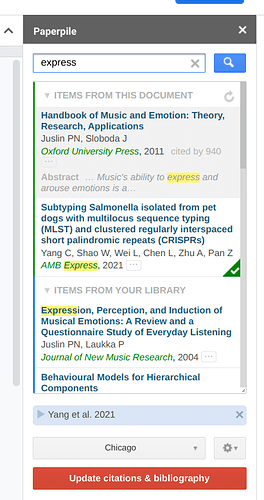Hello, I believe I signed up for an purchased a commercial paperpile subscription. I’m working on multiple Google docs at the same time and I’ve noticed that it would be nice to be able to use references cited in one document in my other document. However, even though it says I can cite from my library, I do not see the “Items from your Library” options in my search bar. I only see “Items from this Document” as an option for both Google Docs. How do I get “Items from your library” to show up in the PaperPile search sidebar?
Welcome to our forum, @Shannon_Knudsen! I take it you’re using our optional sidebar add-on? If there are matches with references saved to your library, the results should appear like below.
However, new citations found and added via the sidebar will not be automatically saved to one’s library so would not appear in other documents. They can be added by clicking the gear icon > Manage references. The alternative would be using “regular” citation insertion methods (toolbar / top menu options or Ctrl+Shift+P shortcut), which does auto-save new references to the library and makes them ready to cite in other documents.
Hope this makes sense! Let us know otherwise.