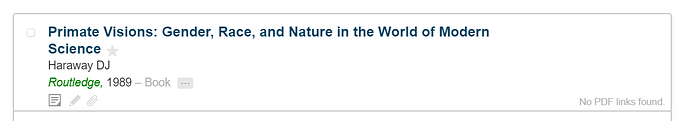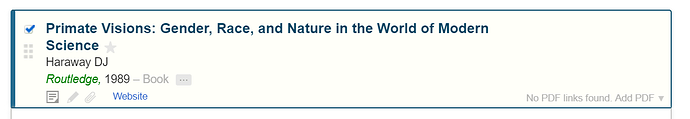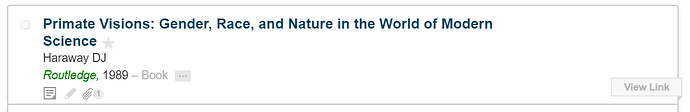I have many citations for eBooks and websites that I do not have PDFs for. But I do have URLs that go directly to them such as the website URL or a Google Play Books URL. The problem is that this is buried making it difficult to know when I have access to non-PDF resources.
For example, I have this eBook. But from this view it doesn’t look like I do.
If I highlight it, the small “Website” link shows up. However, there is no way to know if this is a publisher website or a link to an eBook or other such link.
It would be amazing if, instead of this, I could could open the “Add PDF” drop down and select something link “Insert Direct Link”. Then, I could paste the URL creating an alternate button like this one:
This would make my workflow much easier by making it clear from first glance if I have access to a resource or not. In addition to this, being able to change the button to a disabled one that says something like “Owned in Print” or something would also be super helpful. But, the Link button would be the most helpful.
Thanks!!