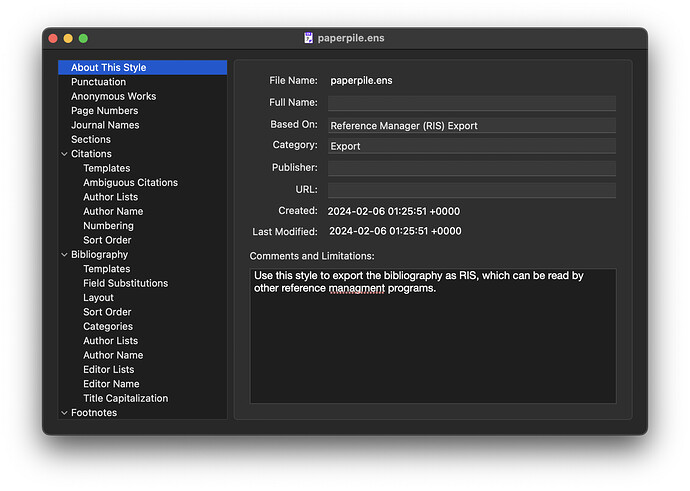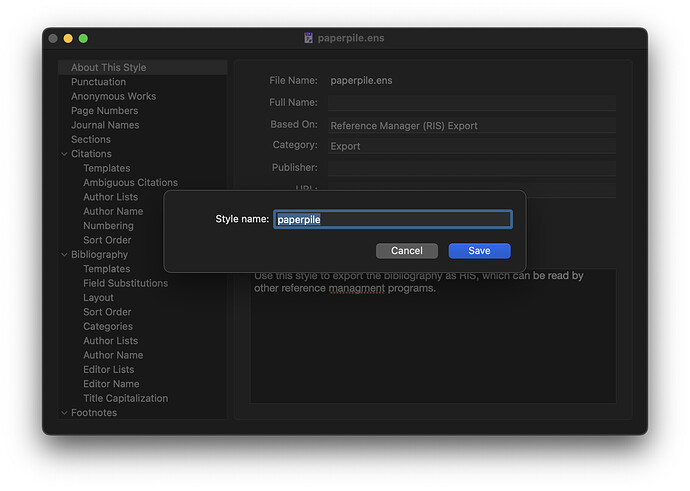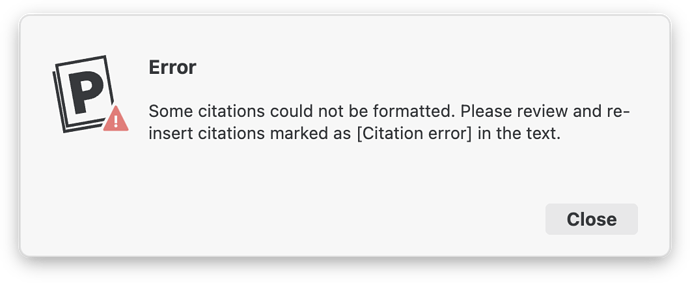Hello,
This is quite time-sensitive (although that’s my own problem), so if whoever reads this happens to have some time to help me out, it would be immensely appreciated. Thanks in advance!
I am trying to migrate a set of EndNote citations in a Word document into Paperpile format. I have a Main Text document with EndNote citations, and a Methods document with Paperpile citations. I have an RIS file that my coworker sent me that contains all of the citations from the Main Text document. I’ve downloaded EndNote (a month-long free trial of the full version of EndNote 21).
Everything seems to go fine until the very last step, where instead of converting the citations from EndNote to Paperpile, it converts them all to [Citation error].
I’m following these two guides, sequentially:
Migrate from Endnote | Paperpile Help Center
I have completed steps described here (although I don’t have the “.Data” folder, but that shouldn’t matter, because I don’t need PDFs to generate citations/a Reference list). So now I have all of the references from the Main Text loaded into Paperpile and grouped into a folder named endnote-import-24.
How to migrate EndNote citations in MS Word to Paperpile | Paperpile Help Center
Download and install the Paperpile style for EndNote
- Download the Paperpile.ens style file.
Done
- Double-click it, it should open in EndNote.
Done
- In EndNote follow the instructions and save the Paperpile style file via File > Save As… and click Save.
I'm not sure which instructions this is referring to; when I double-click it, this window pops up:
I'm assuming (perhaps erroneously) that I don't need to change add or change anything here. So I just go to File > Save as..., at which point I see:
So I just click Save.
Prepare your Word document with EndNote citations for conversion
- Open you [sic; to bring this typo to your attention] document, go to the EndNote X9 [the button says EndNote 21] > Style: and select the Paperpile style. If you can’t see it in the short list, use Style: > Select another style… to find it.
Done
- Click Update Citations and Bibliography.
Done
Convert to Paperpile citations
- In Word, select Paperpile > Settings and Tools > Convert from > EndNote.`
Done
- A confirmation box will appear. Click Convert to convert your EndNote citations to Paperpile citations and wait for the conversion to finish.
I do this, and then this window appears:
And then when I look through the document, 100% of the citations are now [Citation error].
I saved a backup copy of the document both before I started this process and at the stage where the citations were converted to Endnote’s paperpile style, i.e. following Endnote > Style > paperpile, after which the citations appear as this format:
(_N_BN1_AU1_ID2590_PG_SU)
(_N_BN3_AU1_ID2509_PG_SU÷_N_BN4_AU1_ID2270_PG_SU÷_N_BN5_AU1_ID2516_PG_SU÷_N_BN6_AU1_ID34_PG_SU)
So yeah, if I could get some assistance getting the citations to convert correctly, that would be great. Thanks!
OS: macOS 14.3.1 23D60 arm64
Microsoft® Word for Mac, Version 16.82 (24021116), License: Microsoft 365 Subscription
Paperpile: 0.8.1Preformatted textThis text will be hidden