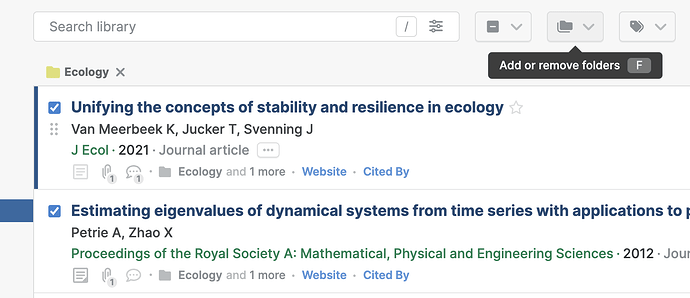I accidentally moved all the files to a specific folder. Could you please tell me how to cancel this action or move them back to their original folder?
Welcome to the forum, @boys8man. Select the references you accidentally moved to the folder, then click on the Folders button in the toolbar, which opens the folders dropdown menu, where you can unselect the folder. This will remove the papers from that folder. In the same menu, you can also add the papers to a different folder.