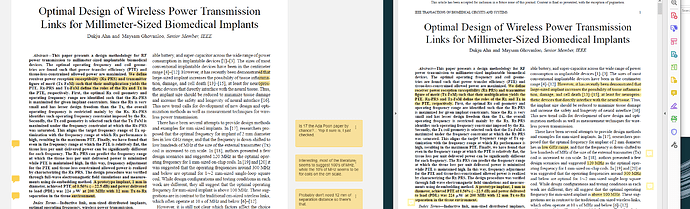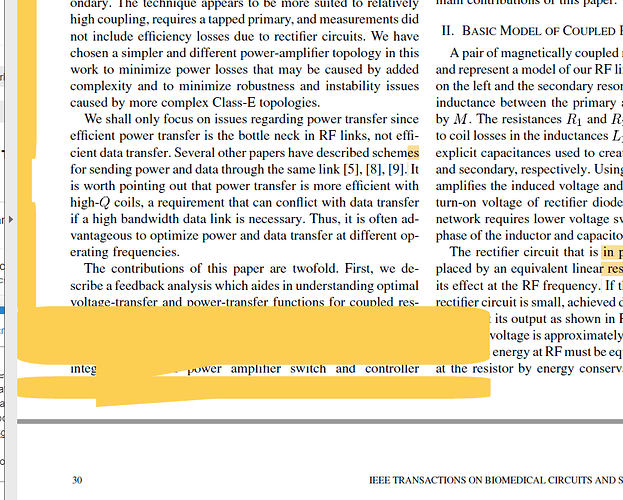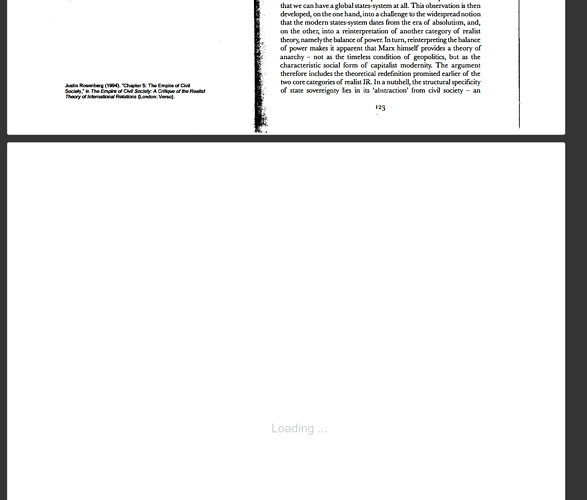My workaround is that if I am working with a paper where I anticipate I will be snowballing from, I open the paper in two tabs (duplicate tab once you have opened the PDF reader), and in the second tab I display the references so I can quickly pull up a reference of interest by switching to the second tab, highlighting the reference title, then right click and search google.
It would be nice if by clicking on a citation from within a PDF a small window would pop up with the full citation, without having to go to the bottom of the document and then having to go back to the text.
Bug Report: Thank you very much for the great PDF annotator. I very much appreciate the Paperpile mentality of keeping annotations in the native Adobe format. One issue I noticed was that when I import PDF’s that already have annotations in them, some of the highlights seem to be shortened on the left side, like the highlight rectangle boundaries are being misinterpreted. Here is a screenshot of the original document and what it looks like in the annotator.
Bug Report 2: Also, if I then take one of these PDFs and either view it in Google Drive or use the “save to disk” option to save the file, the comment bubbles get blown up and appear very large. (Image in reply)
Hi, one more feature request. Our team shares PDFs, but some of us have read the papers several times, some are new to the paper/topic. It would be great to be able to toggle annotations on/off in the PDF viewer, and as an extended ask, to be able to see (and hide) other users annotations that have sharing permissions for the file.
Thanks!
+1
I agree! Sometimes people want to see the “fresh” pdf. Also it could be awesome if you can hide annotations by other people and keep visible only yours…
It could be even cooler if you can toggle annotation on and off by username.
Having increasing issues with PDFs failing to load pages as I scroll through, often needing a refresh to solve but sometimes not even solved with multiple refreshes. Example of what I see (all further pages in the PDF are the same as the second one here)
Hi
I love the PDF Annotator. I have some feature requests that would further improve the experience:
-
It would be great if the annotation window would jump to the part the new annotation is added. For long documents with many annotations it can be difficult to find the newest annotation when I add it in the middle of the document.
-
It would be great if it would be possible to add your own text inbetween the comments/highlights. This would allow far more freedom how to use the annotator. One could structure the annotations (with headings?) or even create complete summaries of a document already in the annotator. A similar feature is available in Mendeley (only online), although their annotator is less powerful.
-
It would be really useful if the annotations could be searched within the main page of Paperpile. If you for example have a lot of literature and you want to find a specific paper that had the information you are looking for, you could then just simply search withing all annotations. A similar feature is implemented in Sciwheel. There, all the annotations are also available to read in the main page of the reference manager and are searchable.
Thanks in advance!
Has anyone else noticed some “softness” in the PDFs text?
At first I thought I was imagining things or that I needed an ophtalmologist appointment. But opening the same PDF, at similar scale in Foxit Reader, Paperpile and Chrome (through the paperpile option) the text seem less sharp in the paperpile tool. I am not sure why, maybe some specific config?
besides that, Im loving it, became my main PDF annotating tool and I have been recommending a lot!